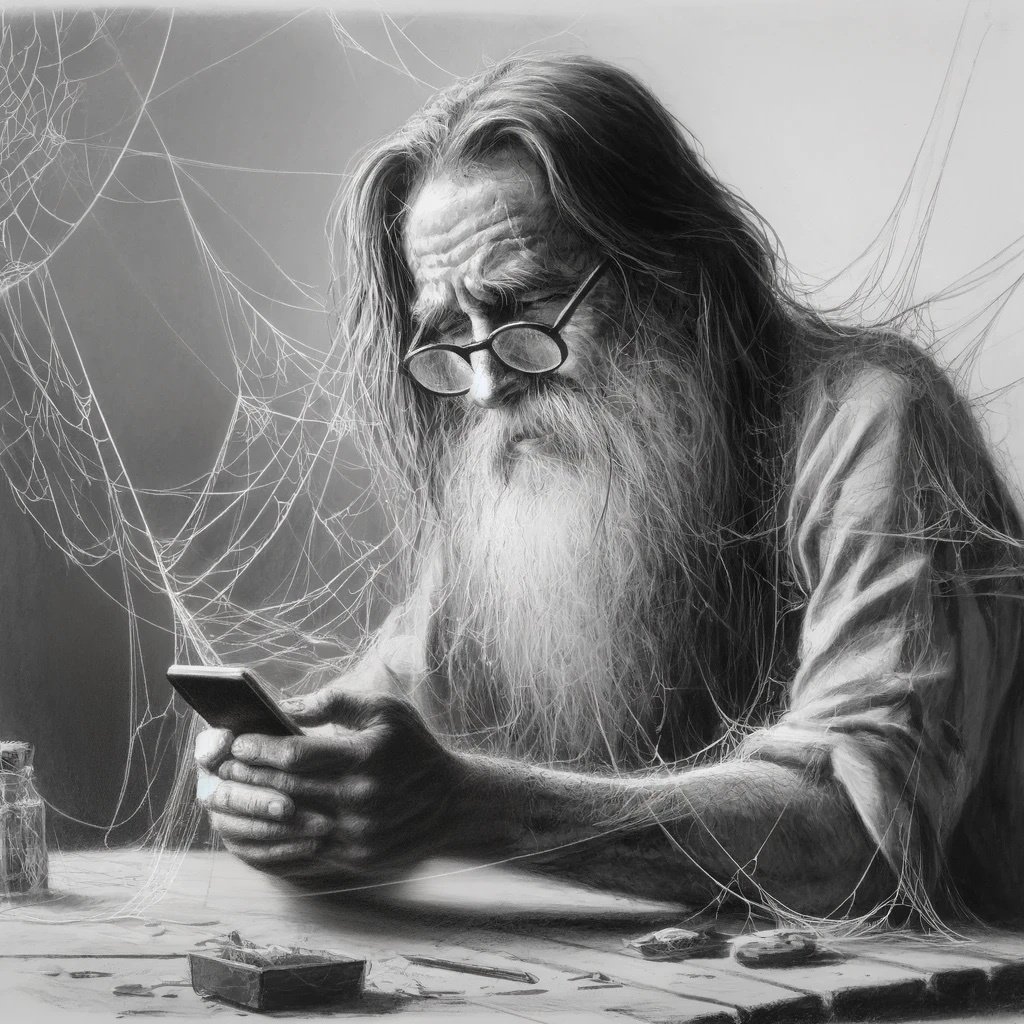Switched to Linux a little over a year ago and it’s been great, but one thing eludes me. What’s the best way to do the following when you don’t use Windows or MacOS?
-
Manage music collection - on Windows I used iTunes to sync my mp3’s to the phone. Is there a linux solution?
-
Manage SMS from desktop - I’d like to be able to read and reply to SMS messages on my iPhone from the linux PC right in front of me instead of this rinky dink iPhone soft keyboard. Is this possible?
And how the hell does anyone but a child type on an iPhone anyway, while we’re at it? (rhetorical) Grrrr.
Thanks!
KDE Connect works great to sync SMS from Android to PC, and they have an iPhone app, although I never tested it.
A lot of the features do not work on iOS, and the ones that do only work with the app actively open, with apple’s strict background execution policies.
- I run a Jellyfin server and use the FinAmp app to stream music. I know FinAmp will let you store music for offline playback.
I don’t have an iPhone but my daughter does.
For music I don’t sync anything to her phone. I run a navidrome server and set up an account so she can stream whatever she wants whenever. I think she uses isub as her streaming app. It does allow you to download and cache files from the server to play if you are offline
As for sms, I don’t know of any way to sync in Linux, but if you use Windows, the phone link app works, as several of my coworkers have set it up. I know it installs some piece of software on the iPhone you want to sync to, maybe you could do that and try running the phone link program with wine?
I also know kde connect has a link for iOS. It’s not perfect but it will do the sms linking thing.
KDE connect for iPhone does not have sms sync. And it requires the app to be in the foreground for any features to work.
I’m sorry I can’t help you.
But If you like Linux, sell your iPhone, buy a Pixel and install Graphene OS. It’s the closest thing to a Linux phone that is actually secure, private, FOSS and daily driver worthy.
I’d love to, but I will never give Google another dime, including buying hardware that I’m going to overwrite the OS on.
That’s what I did. Google gave me $250 trade in for my old iPhone 13. Not bad for a phone that I used for 4 years.
I don’t do Crapple spyware.
Because I see people struggle here trying to get Mac or iPhones to talk to other operating systems and the reason they struggle is that Apple intentionally places as many barriers as possible in the way. This not only hurts Apple users, it hurts the entire ecosphere.
Then why did you comment?
IMO There are a few (not so great) options.
Cider is a decent alternative, especially for local files.
You can also use Apple’s web player for anything there.
Some other (even worse) options are windows VM, or WINE.
With modern iPhones? I haven’t found a way that works unfortunately. Apple wants to keep their users in the apple ecosystem, so this is always going to be an uphill battle trying to work with Linux.
For music I know rhythmbox use to have good apple connectivity, have not seen it work for any of my current devices sadly.
There is a program called blue bubbles that should bring some iMessage functionality over. I have not tried it personally.
Sadly the best thing in my experience is to keep a mac or pc that has iTunes available for most things. Your mileage may vary though and you end up having better results. Good luck!
I don’t have advice for an iOS user. I will say that Android is far more flexible for Linux users. So, maybe go Android?
I used to do custom ROM Android phones but Google is persona non grata with me for the rest of their existence, sadly.
You’re getting downvoted with no alternatives provided.
After ducking for five seconds this article seems alright:
https://umatechnology.org/how-to-use-iphone-with-linux-complete-guide/Your comment still stands though it is simply worlds easier pairing an android with Linux.
“Ducking” is so much better than “Googling”. I’m using that.