

I’d kill for a modern HyperCard.


I’d kill for a modern HyperCard.


I’ve noticed that Google is getting more and more aggressive with VPNs. It won’t let me load anything on VPN without logging in. This applies to third-party tools like yt-dlp too.
This probably depends on your VPN provider. Perhaps I can make a throwaway google account just to get it to stfu? I don’t know how hard it is to make a semi-anonymous Google account nowadays.
Another issue with Google Play is that there’s nothing stopping the developer from pushing out an update that doesn’t match the published source. It isn’t tied to GitHub or anything.
Developers with apps on Google Play are frequently targeted with buyout requests from scammers looking to get malware to an existing user base. Or even if it’s not explicitly malware, it could be closed-source.
For example, the “Simple Mobile Tools” app developer sold their apps a year or two ago. Now they have ads, in-app purchases, and god knows what else. If you had installed them from Google Play, you would have received these updates automatically. Those new versions don’t exist on f-droid, naturally. Anyone who was using them should really uninstall them and install the “Fossify” forks from f-droid.
Every developer ID publishing on Google Play is potentially for sale. There are no real safeguards against this, and you might never know. At least with F-Droid it’s verified as open source and malicious (or just plain crappy) updates can be identified and dealt with, either by f-droid maintainers or by end users.


Typo in your link (but not in the text). https://searx.space/


8 is also a lucky number in Chinese culture. I’ve seen a lot of "88"s in Chinese social media just because of that.
It always sucks when shitbags co-opt innocent symbols and language.


Ridiculous.
He specifically started talking about American party politics, unprompted, making sweeping statements about both Democrats and Republicans. NOW he wants to blame us for…being concerned with his views on American party politics? Dude. Get real.
Saying stupid shit now and then is forgivable, but not if you take it in as the new nucleus of your public image. Why do so many public figures have this compulsion to double down combatively?


I’m not worried about getting raided by the KGB or anything like that, but break-ins happen and my computer equipment would be a prime target for theft.
I occasionally cycle my backup drives off-site, so I want those encrypted as well.
The cost of encryption is very close to zero, so I don’t even entertain the question of whether I should encrypt or not. I just encrypt by default.


Link to Mastodon thread: https://mastodon.social/@protonprivacy/113833073219145503


Tuta.com is similar to Proton Mail + Calendar.
Location: Germany
Governance: Private GmbH (German corporation, similar to an American LLC)
Integrity/trustworthiness/transparency: Better than Proton IMHO. All their apps are open source and available on F-Droid. They encrypt email headers (unlike Proton, who are weaselly about this in their marketing materials).
User Experience: Ehhhh…6? I’m not in the best position to compare because I do not have a premium plan, so I am not able to examine features like inbox rules/filters. Much like Proton, it doesn’t support full-text email search unless you have it cache your entire mailbox locally (either via the web site or app). They do not support POP or IMAP, but do offer their own desktop and mobile apps.
Pricing: €3/month for 20GB, €8/month for 500GB. https://tuta.com/pricing


Silly question perhaps, but are you sure you’re using the correct port on your Linux system? If I plug my external HD into a USB2 port, I’m stuck at 30-40MB/sec, while on a USB3 port I get ~150-180MB/sec. That’s proportionally similar to the difference you described so I wonder if that’s the culprit.
You can verify this in a few different ways. From Terminal, if you run lsusb you’ll see a list of all your USB hubs and devices.
It should look something like this:
Bus 002 Device 001: ID xxxx:yyyy Linux Foundation 3.0 root hub
Bus 002 Device 002: ID xxxx:yyyy <HDD device name>
Bus 003 Device 001: ID xxxx:yyyy Linux Foundation 2.0 root hub
Bus 004 Device 001: ID xxxx:yyyy Linux Foundation 3.0 root hub
So you can see three hubs, one of which is 2.0 and the other two are 3.0. The HDD is on bus 002, which we can see is a USB 3.0 hub by looking at the description of Bus 002 Device 001. That’s good.
If you see it on a 2.0 bus, or on a bus with many other devices on it, that’s bad and you should re-organize your USB devices so your low-speed peripherals (mouse, keyboard, etc.) are on a USB2 bus and only high-speed devices are on the USB3 bus.
You can also consult your motherboard’s manual, or just look at the colors of your USB ports. By convention, gray ports are USB 1.0, blue ports are 2.0, and green ports are 3.x.
If you’re running KDE, you can also view these details in the GUI with kinfocenter. Not sure what the Gnome equivalent is.
DBAs think everything is a database.
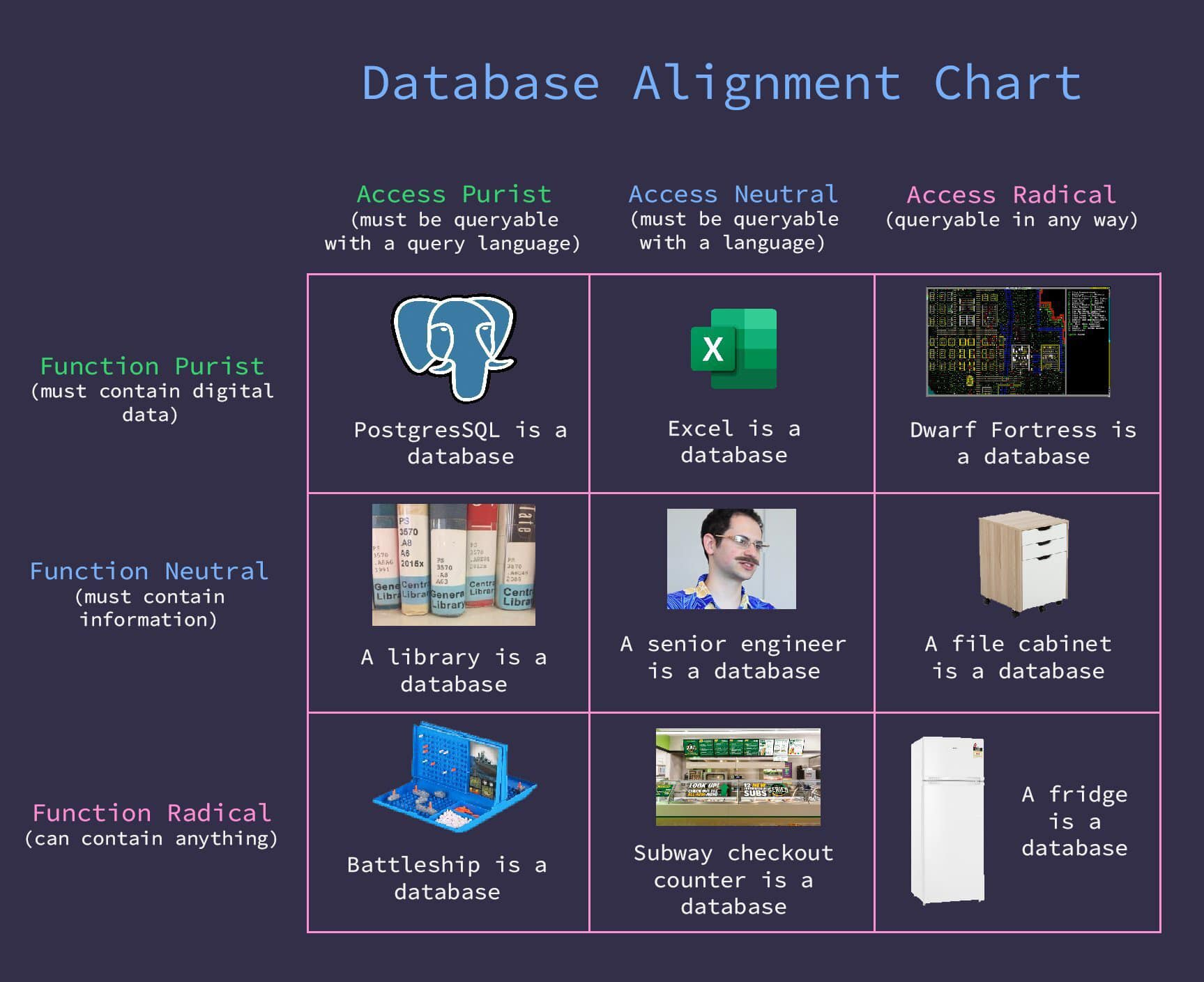
It’s hard to imagine a scenario where this would happen and your voice would not otherwise be available. For example, if you went into politics, then you’d be a target, but you’d already be speaking in public all the time. It only takes a few seconds of a voice sample to do this nowadays and it’ll only get easier from here.
Maybe just make a point to educate your family and friends on the risk of voice cloning so they don’t fall for phone scams.