

-
Does the distro I pick matter?
Packages
When you install a distro it will have repositories of apps that you can easily install and easily keep updated using either the GUI (GNOME Software for GNOME, Discover for KDE) or the package manager in terminal (dnf in Fedora, apt in kubuntu and mint). It’s similar to how you install apps on a smartphone.
The good thing about the apps from the default repository is that they’re (in theory) tested to work well with the distro.
You can also install applications from other sources when necessary.
Update Frequency and new tech
Another difference is how new kernel and software you get from the repos.
The latest Debian Stable runs kernel 6.1 while Fedora just updated to 6.12 and arch has been running 6.12 since december.
If you’re running the newest hardware then the chance of having drivers available automatically increases with a newer kernel. -
Company-run distros and alternatives:
In my opinion Ubuntu is the ones doing the most forcing as of now, and even they are angels compared to Microsoft.
Fedora had discussions about including opt-out Telemetry to aid them getting data to improve the distro. They listened to community feedback and backpedaled that into opt-in metrics:
https://fedoraproject.org/wiki/Changes/Telemetry
https://fedoraproject.org/wiki/Changes/Metrics
Debian and Arch are both examples of distros without enterprise involvement and that have no upstream distro that can affect their releases.
Map of distros here: https://upload.wikimedia.org/wikipedia/commons/1/1b/Linux_Distribution_Timeline.svg -
Stability of the distro:
Of your frontrunners I’ve only run Fedora but that has been stable and been working well for me for my primary PC. So has Debian which I run on my servers (I have a Debian VM running Portainer for dockers, one for running Jellyfin and a third for Forgejo). -
Monitor support
Multi monitor support
I don’t have the desktop space for double monitors personally, but I’ve heard that KDE 6 (Plasma) handles multi monitor support well.
HDR
Should be working since November
- Both KDE and GNOME are customizable. KDE is more similar to Windows and I realized that most of my GNOME customizations was to make it more similar to Windows and KDE. I’ve since switched to KDE and must say I really enjoy having a proper file browser as default. Nautilus (default GNOME file browser) has been simplified to death and caused me to create a script to replace it with nemo.
Nvidia is a whole lot simpler to use than people make it sound like, though I’ll stay team red:
https://rpmfusion.org/Howto/NVIDIA#Current_GeForce.2FQuadro.2FTesla
Fedora guide for Nvidia drivers unless you’re running a really old card:
sudo dnf update -y # Update your machine and reboot
sudo dnf install akmod-nvidia # Installs the driver
sudo dnf install xorg-x11-drv-nvidia-cuda #optional for cuda/nvdec/nvenc support (required for Davinci Resolve)
- Gaming including emulation
First person shooters with kernel intrusive Anticheat won’t work in Linux as they expect to spy on a Windows OS.
Other than that gaming on Linux is really getting there as I’m sure you’ve realized when using a Steamdeck.
Outside of Steam you have Heroic Games Launcher, Lutris and Bottles for running windows games on Linux.
I’m mostly using Lutris but I think Heroic Games launcher is the more popular one. - Firefox
Default browser in most distros - VLC
Available in most default distro repositories. - Spotify
Available as a Flatpak on Flathub, haven’t used it myself. - Discord
I know people has had some trouble with screen sharing but that the DiscordCanary (think Beta version) solves it.
https://github.com/flathub/com.discordapp.Discord/issues/380 - Godot
Can be downloaded as a simple bin file from their own site: https://godotengine.org/download/linux/
Also available as a Flatpak on Flathub - Visual Studio
The closest you get is VSCode. - Git
Not a problem. - Photoshop cs6, audacity, davinci resolve
Photoshop might be trouble, Audacity and Davinci Resolve should work. - Misc “Tinkering” (Handbrake, dvd burners/rippers, Really any weird thing I come across that I want to tinker with)
Handbrake is available as a Flatpak on Flathub, there’s dvd burner applications available too.
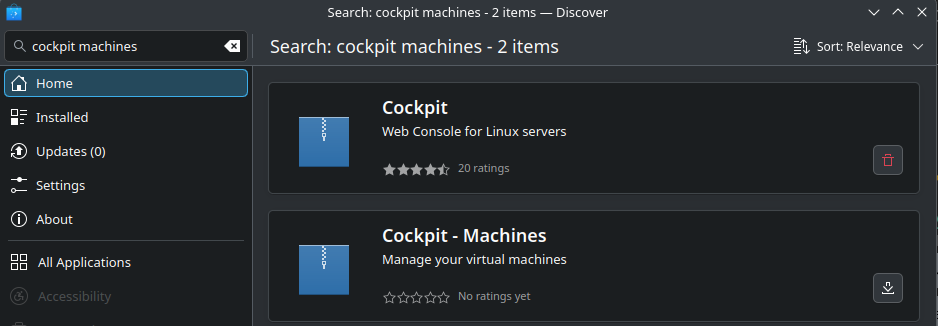
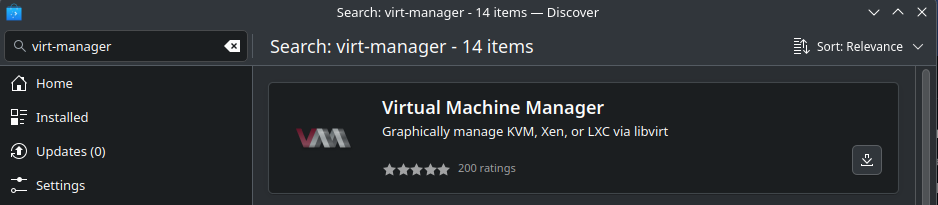


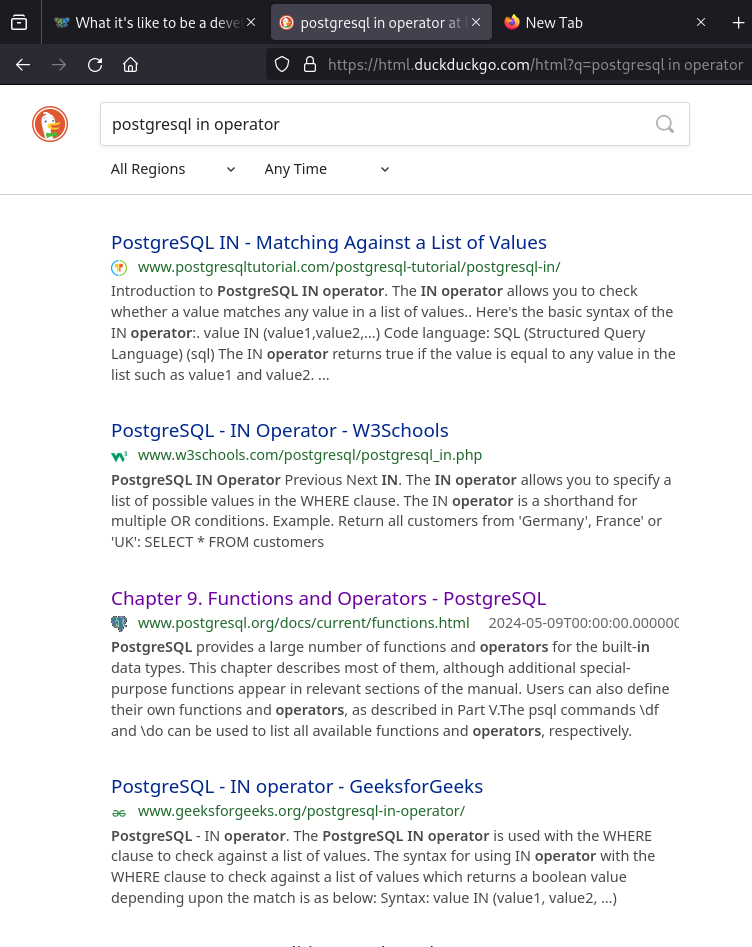

Obsidian Entertainment has gone from Fallout: New Vegas where you were free to kill anyone, even at the cost of disrupting main quests, to Outer Worlds where most of that freedom is still intact to Avowed where the freedom to do evil choices is either taken from you (npcs not reacting to being shot in the face) or having no impact (npcs ignoring your stealing of money and food in the tavern).
I agree with your thought that it’s a directorial choice, not attention to detail, but it’s one that goes in the complete opposite direction of what the studio is known for.