That sounds amazing. I’d love to see a photo. I’d planned a similar project with an old radio, but it’s one of those things that’s been on my “I’ll get round to it eventually” list for 5 years :)
- 1 Post
- 21 Comments
I guess it’s very much a matter of taste.
Ten years or so earlier, you could still get a TV where the sides of the case were made of wood. Wood, metal and black plastic throughout. Physical buttons that went ‘clunk’, a physical slider to adjust the volume, a metal dial for tuning.
To me, that was peak design.

 0·10 days ago
0·10 days agoBless you. You have my sympathies! I wish you luck!

 0·10 days ago
0·10 days agoIsn’t there a load of video production jobs round Manchester-ish, or have they all gone now?
Regardless, there’s normally quite a bit of video work available across the M62 corridor (I used to do a lot of freelance video work for many years, and still do occasionally), you shouldn’t need to suffer the horrors of going “Down South”.

 0·11 days ago
0·11 days agoI suspect that whoever they sell it to is going to carry on doing exactly the same thing. I’m sure part of the appeal in the sale is all of those “captive audience” shops in train stations etc.

 0·11 days ago
0·11 days agoI’ve got quite a lot of racing games - though I tend to only use the Steam Deck for the 3rd person arcade-like fun ones. I prefer realistic sims on a wheel & pedals setup.
Anyway, there’s probably some repeats on here, but these are all ones I have played on Steam Deck and felt worked well.
- RXC - Rally Cross Challenge (top down 3d Rally cross, arcadey but with semi-realistic handling)
- Horizon Chase Turbo (90s style rear-view arcade racer. Think “Outrun” or “Lotus Elite Turbo Challenge” etc)
- Art of Rally (already mentioned)
- Wreckfest (already mentioned)
- Descenders (downhill BMX bike racing)
- Rush Rally 3 (rear view 3d semi-realistic arcadey rally)
- Rush Rally Origins (3d top down semi-realistic arcadey rally)

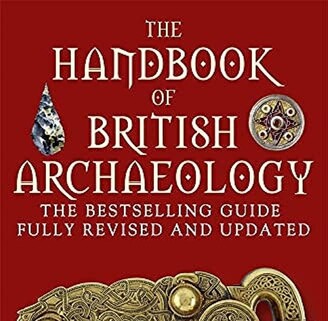 0·11 days ago
0·11 days agoSome sort of roman equivalent of “Andrew Taint”.

 0·13 days ago
0·13 days agoMake sure your wheelie bin is safe.
People often forget that many wheelie bins find strong winds scary.
Bin owners will often see their bins struggling, either frozen with fear or diving onto the floor or, in the most dangerous circumstances, bolting, rearing up or jumping over walls and fences.
To keep your wheelie bin safe, follow these tips:
-
Provide hiding places for wheelie bins in your home .e.g. under furniture or a quiet corner.
-
Don’t stress your wheelie bins by trying to tempt them out. Leave then until they’re ready.
-
Make sure to keep your wheelie bin inside, somewhere warm, to avoid them becoming stressed.
-

 0·14 days ago
0·14 days agoThis is all very well, but can we put Piers Morgan and Rupert Murdoch in prison?

 0·14 days ago
0·14 days agoThat totally makes sense, thanks for the explanation.
It’s sometimes a bit tricky to navigate such things, trying to do things correctly and not accidentally upsetting anyone, but nothing quite fitting - though I imagine it’s even trickier trying to moderate it :)
Anyway, thanks for the reply and clarification. I’m pretty sure over time, each community will get a bit more solidified in exactly what its focus is and isn’t, and where those boundaries are, and it’ll all flow a bit easier for everyone :)

 0·14 days ago
0·14 days agoHi, it wouldn’t let me reply to your comment in the original thread because it was locked - so I’ve pasted the reply here instead. Sorry if it doesn’t make as much sense! I know it’s fractionally off-topic, but it seems to have been my post “Very Similar Aims” that made you change the community - so hopefully not too off-topic.
Sorry, I spent ages reading through all the different communities’ info pages and recent posts to pick the correct one before posting anything and thought I’d got it right.
At the time of writing, this was the one that seemed to be the most relevant one directed to from the others, based on the community info pages.
As I understood it, the UK politics ones were for full seriousness politics, United Kingdom for full seriousness news, “Casual UK” for less serious news, “okmatewanker” for silly fun stuff.
I considered it to be less serious news, or “serious news presented less seriously”.
The linked pages [edit: in your original comment I am replying to] don’t really seem relevant, sorry, as for the first, this isn’t a meme (at least as I understand it), and for the second, it’s not an American/world post, it’s specifically about UK news i.e. the BBC and Farage.
I guess it could have gone in “okmatewanker”, though it didn’t really seem silly enough - but it’s too late now, and it looks like there’s not currently a way to move Lemmy posts into different communities.
Anyway, I’m all for clarifying the rules of what goes in each section, but I’m not sure what locking the original achieves - it’s not like there was a huge, spewing argument in the comments or anything.
Anyway, thanks for the heads up, apologies for my mistake and I’ll try and be more careful if posting in future :)

 0·15 days ago
0·15 days agoI’ve added a “Warning: contains Musk” to the title, which should hopefully do the job. Maybe not much use retrospectively, but I’ll try and remember in future!
Thanks for letting us know how the filtering works :)

 0·15 days ago
0·15 days agoI’d be quite happy to. How do you tag something?

 0·17 days ago
0·17 days agoI mean… it’s more true than not. I might not personally do all these things, but those I don’t, I’ve seen done by others.

 0·18 days ago
0·18 days agoThere’s different numbers from different places, depending on if they’re just looking at full time only or including part time, employees or all incomes, and if they’re looking at individuals or households.
(All numbers below are approximate)
From a vague mish-mash of sources, in the UK, an individual income of about £80,000 (about £55,000 after Tax & National Insurance) puts you in the “top 5%” of earners. 95% of the country earns less than you. That may meet many people’s definition of rich.
About £100,000 per year is “top 2%” and it’s about £160,000 to be “top 1%” (those “one percenters” we used to talk about).
Where you consider “rich” to start is a matter of personal preference.
Many people use personal measures like “twice what I earn is rich”, regardless of how much they earn, so for example, an average person in the UK with an income of about £30,000 (~top 50%), may feel a £60,000 (top 7%) earner is “a rich, la-de-dah bastard”, whereas the £60,000 earner feels like they are “just about managing”, but feels that someone on £120,000 is “a poncey rich twat”.
I wonder though if Davey is thinking more of the “1% of the 1%” millionaires etc.

 0·19 days ago
0·19 days agoIt won’t solve the above, but may be useful information for cases like this:
If you’re not aware already, you can “pin” an Android app to lock it to the screen, so nobody can easily switch to another app without using your login pin/code/pattern.
Firstly, to turn it on, you need to go to Settings>Security & Privacy>Other Security Settings and switch on “Pin App”. The location of this setting may be different depending on the manufacturer of your mobile phone.
Then, to lock a particular app to the screen, press the three-lines button (maybe a square on your telephone?) to open up the program switcher, then press the circular thumbnail of the icon at the top of the screen, to open up the menu you didn’t know existed, and select “pin this app”.
Without your password or login pattern, your telephone will only show the currently open app. Nobody can switch to other programs or mess with other stuff without unlocking the phone.
To unlock it afterwards, you then hold the < and the three lines buttons for a few seconds, then enter your normal login code/pin/pattern to unlock. It will tell you this when you lock it.

 0·1 month ago
0·1 month agoBecause of the size difference between humans and tardigrades, it’s hard for tardigrades to attend music lessons and otherwise learn about human musical instruments, so give him a chance, he’s probably trying his best.

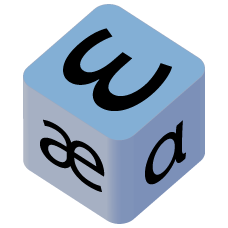 0·2 months ago
0·2 months agoIt just says “This man can pronounce every word in the dictionary”.
It doesn’t say “This man can pronounce every word in the dictionary correctly”.


I dare you to sell him Moscow :)