

0·
18 hours agoIt’s all sites with a sticky footer though, not just this one. When I get home I was going to submit a bug report to Mozilla.


It’s all sites with a sticky footer though, not just this one. When I get home I was going to submit a bug report to Mozilla.


Disabled all extensions and tracking protections and there was no difference.


I’m starting to think it may be some bug caused by the fact that I have a phone with two different sized screens, (Moto Razor+), and I use Firefox on both.


It’s Best Buy’s site, but it happens with all footers. Is there some way to adjust the safe area?


I moved the address bar to the top though. If I move it to the bottom. It actually pushes it further up.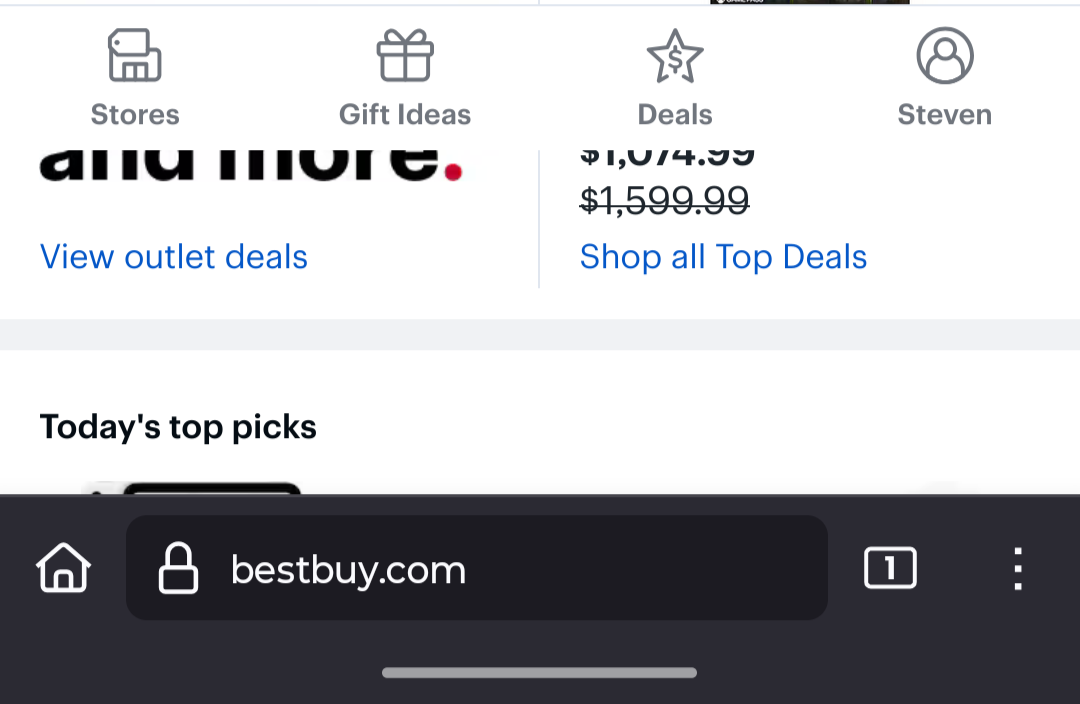
NA owner checking in!
I use uBlock origin, have a PiHole, and use DuckDuckGo’s app tracking protection. I’ve disabled all and still no change.