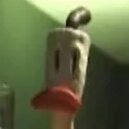NOTE: This feature is currently being rolled out to the Apple and Google stores and should be available in the next day or two. However on desktop you can try it out right now (after enabling - see below) at https://vger.app/!
This is currently in BETA, and is turned off by default. On tablets and desktop, you can turn it on in Settings -> Appearance -> Layout. (The setting won’t show up on phones.)
The right column is dedicated to viewing a specific post. The left column is for the regular navigation of the app.
Pro tip: On macOS, I recommend adding Voyager to your Dock (https://vger.app/) with Safari’s new “Add to Dock” feature! Check out the above screenshot - it’s quite slick.

Enjoy and let me know what you think!
I’ll consider using Voyager once the Android app looks and feels more like an android app instead of iOS.
Just saying. I have to deal with this kind of issues every day at work.
Signed; an android dev.
Alexandrite in shambles.
And it would be immensely better if there was an option to automatically scroll down to comments.
If you click the title or post body, it should collapse and scroll to comments. Auto scroll might be cool on open though, is that what you were thinking?
Alexandrite in shambles
I really like Alexandrite :D Voyager will always remain a more touch-oriented UI, vs alexandrite is stronger as a more traditional desktop UI. imho
I didn’t know that it’s possible to collapse the post body, that’s good to know. In that case, it would be great if it there was an option to have it collapsed by default because vast majority of posts are images or links, and they are already visible on the left side, so opening a post just shows the content twice.
We finally got
ApolloVoyager iPad appThank you! This has been the only missing feature from my perspective and it’s a real game changer. I’ll provide feedback once I have a chance to test it. I’d like to donate as thanks, where can I do that?
Wide-screen desktop Lemmy browsing!

Enjoying this now on my self-hosted Kubernetes instance. :)
This is awesome, ty!
Great !
Working on an iPad mini. It’ll get some getting used to. Been so used to the single column wide mode.
Finally, I was wondering why not a single Lemmy front-end had a decent tablet landscape mode
waow

Is it supposed to look like this?
Yes! When you tap a post it should open on the right.

Maybe I am dumb
I think the dev would appreciate if you could provide details like the device name and such.

It works, just differently form what I expected.
Glad its working :) There’s a few spots left you can click to open a post that should open on the right pane. For example, crossposts. I’ll clean these up soon.
It’s possible there is a bug, it’s a beta! But it should open the post to the right if you tap on one in the feed.
Game changer for folding phones. Awesome feature!
I marked it enabled on “phablets” but still need to test with specific foldables. Hopefully the setting shows up, otherwise lmk, any feedback is welcome!