- cross-posted to:
- funny@lemmy.ml
- cross-posted to:
- funny@lemmy.ml
I bought an expensive mechanical keyboard. It is the bane of my existence.
Oversensitive little princess that needs its precious little keycaps polished every other week to stop it from double tapping itself, and when that doesn’t work you have to program it not to hiccup, and yet it still does.
Never used to have this problem with the cheap plastic ones I used to buy.
Dont buy into the mechanical keyboard fad. It’s a scam for idiots like myself who think pretty LEDs will solve their nonexistent problems.
I have a mechanical keeb and cleaned it once in the last year I think you purchased a PoS
What keyboard did you get?
I would steer clear of gaming mechanicals now but I’ve switched to Keychron and I love it.
I have a mechanical keyboard and have double click issues. I just kinda press down the keys really hard until they stop double clicking…
Is there a software solution for this? Like something that prevents double clicking by filtering keyboard inputs? for Wayland, on Linux?
Your mistakes was buying for the leds and not the switches. I have one with mx cherry blues, it is built like a tank.
I’ve owned many boards and have never heard of such issues. That sounds like a really cheap one, or inexperienced company.
I’ve never had issues with many switches between Cherry, Kailh, Gateron, etc
A lot of the better brands include LEDs too. It’s just another checkbox on the product comparison sheet. Not like you can’t shut em off anyway
Luckily, my Keyboard is so dirty that I need to pull off all keycaps anyway.
Everyone has a reason here why this isn’t necessary, but frankly it’s just not a dumb idea and especially relevant for shared workplace workstations. I’d rather have a disable for cleaning button than a windows button.
I don’t mind the windows button. It’s effectively a quick way to a run command.
Draw an S on there and bam! you have a Super button.
What’s a Super button you ask? It’s the S in S-M-butterfly. Or in other words: it’s an extra modifier key.
You’re supposed to clean your keyboard?
I bought one with lights and it’s a glorious display case for my collection of dead skin, crumbs and stray pubes.
How are your pubes getting near your k–
wait, no I don’t want the answer to that question.
Stray WHAT??? 😭
Downtime aversion
the kb is almost always usb or wireless these days. just disconnect it or flip its own switch
Just open up notepad, start cleaning, and then use the resulting document as a word finder puzzle. Hell, if you’re really lucky you might write the next best selling novel.
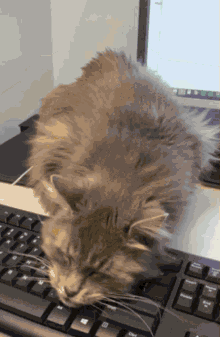
They told me it was already published by Shakespeare.
Wouldn’t recommend this. I mean, it was publishable, sure. But there were tons of spelling errors.
Bah! That’s what editors are for!
My god, unplug the USB or just turn off the keyboard. Simple.
Just lock the screen. The worst that’ll happen is a failed login or switching the keyboard layout or something.
Windows-L is the hotkey (in Windows at least), for those who maybe didn’t know.
And in GNOME. In KDE, it’s Ctrl+Alt+L. In macOS, it’s Cmd+Ctrl+Q.
My KDE (both 5 and 6, just checked) also uses Meta+L, by default. On my KDE 5 Ctrl+Alt+L appears as custom but I don’t remember adding it, maybe they inverted the two.
Maybe it’s the other way around then, it’s muscle memory at this point. I know GNOME and KDE are opposites.
Why would you be pressing down on the keys anyway? Just remove the caps so you can ACTUALLY clean the keyboard.
Birds love a deep clean!

Unplug it or turn it off if it’s wireless. Not that hard.
What is “unplug”? /j
It’s what happens when you trip over the lamp’s power cord, except for a keyboard.
You could also just unplug the keyboard
Thank you, meme, for making me take 20 seconds to clean my phone screen then wonder why it wouldn’t clean.
I just open a vt and clean. Typing gibberish on login prompt is fine and f keys don’t work.
Lock screen also works.
I usually open vim.
Almost all DEs have a lock screen…
why does this image have built-in spit droplets
Image so old it got moldy
It has been saved, reposted and saved so many times that there is data loss making fuzzy artifacts in the picture.
My dumb ass just went and tried to clean my screen before I read your comment
Same, I was wondering why doesn’t the damn thing cleanse off
Did you put it into screen cleaning mode first?
It’s semen
This was incredibly confusing for me because I washed my hands after opening this post. I picked up my phone, and I read your top comment before reading the post, and then I looked at my screen and I actually had water on my screen. I was like, “Damn that is some realistic looking water!” Then I wiped it on my shirt and it disappeared and I got really confused lol
Shower thoughts, clearly it needs water.
















