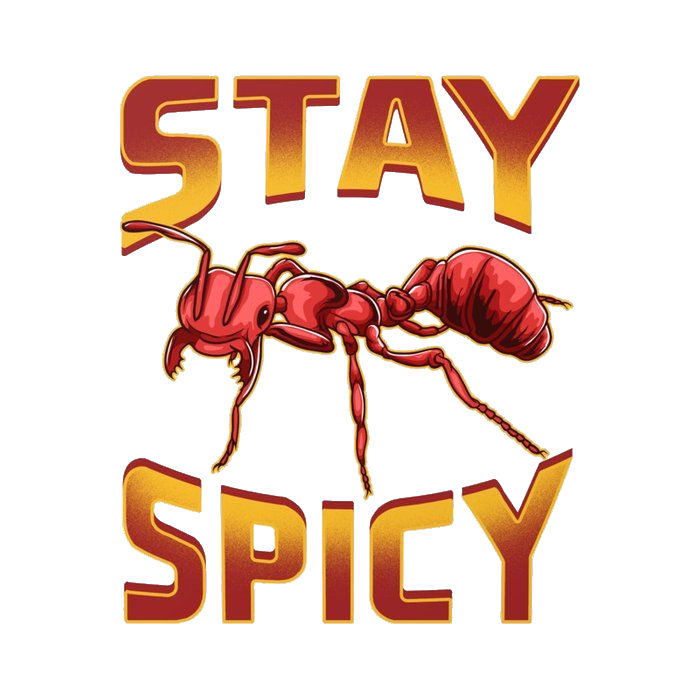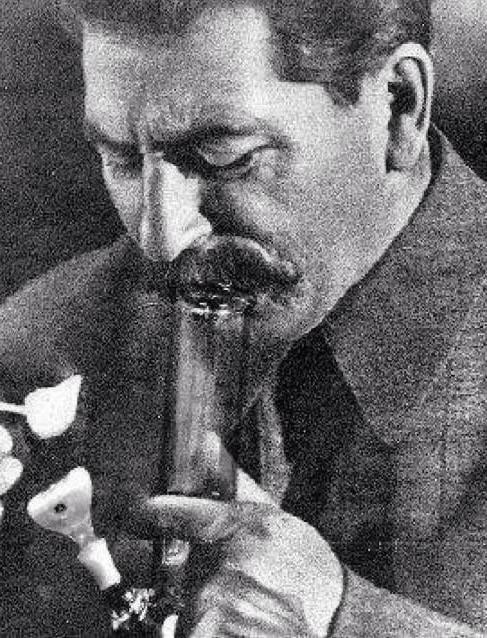I have degoogled my phone few years ago it really hit me how much the phones depend on Google services. Few examples from of my daily usage when I compromised:
- Communication
I’m in students group, people there have own group chat on facebook messenger. They share info regarding tests, deadlines etc. Basically standard uni messaging. Unless I had fake Facebook account to be there I would have to collect all info by myself. The alternative is a discord server, which in privacy terms is questionable choice too.
At least I have few friends who use Signal or Element, but it’s minority.
What do you usually use and offer when people ask you for contact?
- Banking app
Banking app I used has blocked me from app after few years of using it when they realized I have it from “unofficial” source - Aurora store. That motivated to switch the bank and app, which doesn’t really on Google Play services. The easiest way to do that was browsing Huawei app store and finding the most suitable app. Do you use baking apps?
- Taxi/Transport
Of course theres no way to use Bolt/Uber for transport on degoogled device. What’s your way of transport after having few beers in pub? Do you use taxi via calling it directly or use that weird Telegram taxi addon?
- Map directions
Is there a way to convert google map pins to open source solutions and vice versa? What’s your recommended software for directions? What do you use for driving?
- Fitness
Do you track fitness activities?
- Phone
Do you have good phone recommendations? I know that GrapheneOS+Pixel is one, but what about others?
I think it’s a lot to do with developing a threat model that works for you, and understanding that, unless you’re trying to be Jason Bourne, there’s always going to be SOME compromise - the level of compromise again, depends on you.
A couple years ago when I started down this rabbit hole, I was doing EVERYTHING that I read on every privacy blog: I started using GrapheneOS, completely degoogled my phone, didn’t use any non-FOSS apps, no location apps, the whole 9 yards.
I soon came to realize I had to find a compromise. I now follow a threat model that best works for me… Naturally there are weaknesses in it, but it’s things I’m willing to risk.
- I use Element with anyone willing to use it with me. I use QKSMS with anyone else.
- I created a separate profile on my phone with Graphene that only has my banking apps. It still uses Aurora store and sandboxed Google services.
- I don’t live in an area where things like Uber are available so that ones not a problem for me. I just call for a taxi oldschool.
- OSMand+. I won’t turn it on (or location) until I’m away from my house and already on the way. You can also manually download apps for offline and use it like an old school paper map.
- Kind of unrelated but, I use Obsidian for almost everything I keep track of in my life. I document my fitness exploits on Obsidian.
- I use a Pixel 8 with GrapheneOS. I use my phone calls as per normal but usually try and text (see #1 above) my phone also has a record button when you call someone - I’ll generally record every conversation I have with anyone from any company, etc., which has already saved me some headaches in a few cases where service providers promised something and then didn’t follow through and I could go back in the recording and prove they said a certain thing.
A few extras:
- I also have an audio recorder on my phone with a shortcut that turns it on when I double tap my screen. I use this whenever I go somewhere strange/alone like a Kijiji meet up or something, get pulled over by the cops, etc. - just for safety/contingency.
- I use Kmeet for video chat with family, friends.
- I use Pipepipe, Newpipe, etc. for videos and most music.
- Proton for VPN
- Proton/Tuta for email.
- Ente for photos.
That’s just my little process… I know some of these aren’t directly related to common phone usage but it’s how I use my phone daily, so hopefully some of it is interesting to you.
I run stock android with a DNS which allows me to block network connection for any and all services, I find this is the best way. You can block almost everything while still allowing functionality of things you need
- The fear of missing out was something that made me double think deleting my facebook. It turned out to be unfounded fear, as none of the hypothetical “missing out” scenarios have proven to be an actual problem.
If the study group is very important to you, and the study group is on Facebook, then just have a Facebook. Deadlines and test info are not critical information that you need to receive in your pocket as soon as it is shared. You can check your anonymous Facebook account once a week through a VPN in a desktop computer and you will likely be well informed enough. If you have a friend that is both in Signal and that Facebook group, you can tell them about this and ask as a favor that they forward any critical time-sensitive info.
As for my response, mostly I use XMPP. I turn on my WhatsApp phone on every few weeks. People can message me via XMPP, e-mail, or Signal.
-
I have a little scanner. I can use the phone’s browser and log-in, using the scanner for the 2FA. But it is very rare that I use banking through the phone, as I do most of my banking via a desktop computer.
-
Bike, public transport, walking, and planning ahead.
-
On the desktop I do use Google Maps as it is quite efficient. Usually I plan ahead if I am biking somewhere new. I will often draw a path, write some street names at turns/crossings to remember, and pick some landmarks. Usually I am moving near places I know, so this is not task that comes up often.
-
At different points in time I have kept multiple fitness and nutrition logs (on websites and notebooks), but I rarely looked back at them. Now days I track rest times, hear rate, and running parameters while exercising, so I have a garmin watch and look at the output logs at the end of the exercise on the watch itself. It is not connected to any apps.
-
I make use of three devices: I. A Pixel phone running GrapheneOS has no SIM card. I have my apps, music, etc in this phone, and I use it as a mini tablet. It needs WiFi to get internet.
II. A PinePhone. I bought a large stack of the cheapest pre-paid SIM cards a while ago, and put in a new one whenever a SIM card runs out. I wrote a hook that, when I power down the device, a random IMEI is generated and written to the LTE modem. So, if I turn it off, swap the SIM, and turn it back on, I have a phone with a completely new mobile identity. This phone I can use to make calls and to share data with the GrapheneOS, but it does not have a static phone number. Usually it is off.
III. A Raspberry Pi 5 with a 4G LTE hat. This hat takes in a SIM card that is stable. So, this device is associated with a phone number and a persistent identifier, but it does not move. This is my phone number. SMS messages get sent to me via XMPP. If I am called, my XMPP also lets me know. I don’t have VoIP, so I do need to call back if I choose to. However, it is so so rare that I make a phone call that I have not bothered to implement VoIP.
Damn, having a stationary “phone” that relays SMS and calls to you over trusted channels while you’re away is really cool!
I only have a smartphone because a job gave me a monthly stipend to have it in the past and I don’t currently have a plan for it. that being said I am deeply in bed with google. I actually am more concerned with the fact that google could just drop all the services one day than the privacy so I am and advocate for government email (not as much in the last week or so) that would be guaranteed to not go away and allow for in person support maybe run by the post office (and run with similar independence and rights) or at the state level the secretary of state. Maybe both. Would it be my main social email? No, but I could rely on its stability. Most people are aghast at this but I really don’t get how having some corporation, no matter how well their current safeguards are, is better than a government one run similarly.
- I tell people to contact me on signal or SimpleX, and if they don’t, then I don’t talk to them.
- My banks app ran fine, but I wanted to use the website instead of having the app and the website did not support all functionality, so I switched banks entirely to an older style bank, not one of these new Neo fintech banks. Think Wells Fargo instead of chime.
- At least at the moment, you can still use m.uber.com.
- Use gps-coordinates.net, put in the address you wish to go to, and then copy the latitude and longitude given into OpenStreetmaps OSMAnd (f-droid).
- No, i dont
- The combination you mentioned is definitely the easiest. Otherwise, you have to look at lineage OS. And that doesn’t have as many security protections.
In addition to the answer #4, you can use Geo Share to automatically convert google maps links then open in OsmAnd for example.
Nice! Thanks! 🍻
As for other devices than the Google Pixels, it is pretty bleak since the end of DivestOS a month ago now. One basically has to decide the ROM you want to run, then see what it supports. None of the other ROMs will be as locked down as GrapheneOS and maybe not as compatible. Other ROMs to look at include CalyxOS, /e/, IodeOS, LineageOS, and crDroid. I have no personal experience with these others and not all of them have a privacy focus, but the ones I listed seem to be fairly popular. You might find this comparison of ROMs helpful: https://eylenburg.github.io/android_comparison.htm .
Hardware. I find the Fairphone interesting. Maybe some of the Moto’s since they are so common and inexpensive. One has to decide to what extent you want a Chinese phone considering the current geo-politics and your personal situation. I personally just upgraded to a new Pixel 8a and GrapheneOS myself. You can find my previous post https://beehaw.org/post/17618967 . Feel free to ask me anything.
- I’m a minimalist, I only use Signal to make others switch to it. Also use Session but its rare.
- I use banking. Still works on GrapheneOS. Just that it pops up that it might not work as it always scans for google play store.
- Luckily for me, I have a car. I don’t need other transports.
- I use OSMand. Predownload a map and you don’t need an internet connection to use it. If you need directions while driving, separate it from your phone and use a GPS in your car or buy an external GPS.
- No, no tracking of fitness
- Never used, but look into Pine64. Have hardware switches. Careful as some people have waited like a year, two or three to get their phone. Waiting time seems to be their bottleneck.
For communication I just tell them I have signal or other close apps or they can text me. Rather have regular texts than Messenger.
Banking apps works fine for me even if they complain about the lack of google.
I use Organicmaps but I really wish they could make it so it could accept gmap links without me having to use another app as a medium.
I’m trying to find the best apps for fitness. I have a wear watch with Fitbit that I use, but I would like to integrate the Fitbit stats with a calorie tracker and an exercise app.
Right now I have all apps on a separate profile on my GrapheneOS. Except Waistline but that can’t integrate, so I’m looking for alternatives.energize for calories -
gymroutines for logging exercise -
trale for bodyweight log -
gadgetbridge for storing tracker information
- Element or SMS.
- …
- …
- Yeah, manually. Osmand, Organic Maps (both have public transport now)
- No
- OnePlus line sucks in hardware (digitizer & fingerprint are shit, no jack or SD). Get something else.
edit: fuck auto-ordering lists.
Regarding de-googling. Keep in mind it does not have to be all or nothing. At least on Graphene you can just install Google Play and Google Play Services in either the Private Space or in one of the other Profiles (that is one of the other User or Work Profiles). When you close those down that space Google Play and the remaining apps you cannot de-google are locked up. For me, I installed Google Play into my Private Space along with the few apps that I actually needed which was really only Lyft, and Uber. Other apps that I found needed Play and Play Services included GoodRx, Google Maps, PlutoTV, and TubiTV. and Home (for Chomecast) plus any app you want to Chromecast but there are other alternatives for these.
My banking app would just not run on my new phone even with Play installed and so I just left it on my old phone even though it no longer has cell. Primarily I need the banking app to deposit checks. Everything else can be done via the web. Google Wallet at least for payments probably does not run either so I plan on playing with Venmo at some point. That should work though I do not know if it needs Play or not.
Some of this is changing patterns too. A good way to de-google is to use the web more and/or use PWAs (Progressive Web Apps) if they are offered. Native Alpha is also an interesting tool to get a PWA like experience for sites that don’t have PWAs. Some sites heavily promote their Apps to the point that they do not work well without using the Desktop site explicitly. User-Agent Switcher plugin in Firefox can set this by site. Other useful Firefox plugins may include uBlock Origin, NoScript, and Cookie AutoDelete which allow a lot of per site configuration.
Another useful strategy for de-googling is to avoid the Play store where you can and focus on your ROMs App Store (Graphene for example), F-Droid, Accrescent, and Obtainium sources. Then fetch the rest (mostly a few remaining commercial apps) via the Aurora Store with anonymous login.
Edit: Another problematic app is the UPS app. Never got that to work even with Google Play. One can just use the website for this though.
-
I keep my options open. I default to signal or matrix if that’s available, then my fall back is iMessage which I run on a macOS vm, and finally id relent to proprietary services like discord, groupme, etc. I minimize my communications on unencrypted and non-private channels, and only talk about benign things there if I have to use them. But I don’t let my commitment to privacy completely isolate me, I know my threat model and change behaviors depending on the environment.
-
My banking and money transfer apps all work under grapheneos in a user account with Google play services installed. I mostly manage these things on my computer though to minimize tracking and remove the need for safetycheck compatibility before it ever comes up.
-
I never use these services but pretty sure they also work on Graphene with sandboxed Google play services installed
-
Other users have posted programs to convert these coordinates on the fly, I have never needed those personally. When I need GPS I usually go for Organic Maps but thinking of switching to OSMAnd+ soon
-
Yes and this is an area where I need to improve my privacy more. I just use the garmin connect app with a garmin fitness tracker I got for cheap. I think it partially supports gadgetbridge so I might look into that but haven’t had the time to investigate.
-
Pixel+Graphene is really the gold standard for privacy, security, and compatibility. I’ve heard ok stuff about CalyxOS so that’s worth checking out. Also FairPhone devices tend to have good support for custom ROMs like Calyx and /e/os which are degoogled, but I don’t have personal experience with those so definitely research those topics before making any decisions
Is iMessage not also proprietary?
Yes it’s proprietary idk why I phrased it like that. I should’ve said I fall back to proprietary services like iMessage, then if that’s not possible I go to unencrypted proprietary services like discord etc. My b
-
What do you usually use and offer when people ask you for contact?
Ask your family/partner/friends to use signal, it is idiot proof enough for most people. You can provide your email and phone number for acquaintances who you don’t speak with enough to justify installing signal.
I’m not in any student groups, but you can make a dummy Facebook account and only login using their website from behind a VPN.
Banking app I used has blocked me from app after few years of using it when they realized I have it from “unofficial” source - Aurora store.
Just use their website and carry a physical credit card in the back of your phone case.
What’s your way of transport after having few beers in pub? Do you use taxi via calling it directly or use that weird Telegram taxi addon?
We literally just drive drunk here. Is public transit an option? Again, you can sandbox these apps or use their respective websites.
Is there a way to convert google map pins to open source solutions and vice versa? What’s your recommended software for directions? What do you use for driving?
Organic maps is good if you have an address and only need directions. If you need complete records of where local businesses are and traffic info, google maps is your only option. I’d set it up in a sandboxes container though, at the very least.
Do you track fitness activities?
No, and I’d argue that nobody other than serious athletes need to. That being said, you can get a tracker that does not connect to your phone or the internet.
Do you have good phone recommendations? I know that GrapheneOS+Pixel is one, but what about others?
Graphene+pixel is head and shoulders the best option, especially in places like the US where you have to worry about illegal searches. Privacy requires security. That being said, there are alternatives if you cannot afford a new device: https://eylenburg.github.io/android_comparison.htm
you can make a dummy Facebook account and only login using their website from behind a VPN.
After a couple days Facebook will say you are suspicious and demand that you upload a government ID (and/or take a “video selife” or something similar.)
deleted by creator
Well, calyxos works on some motos and fairphones (the fairphone is expensive as shit tho and used motos are relatively nonexistant in the used market). Edit: some frp locked are currently on ebay (if you enjoy getting scammed).
deleted by creator
Well, you’re kinda fucked. At least I live in the EU, so it’s not as big of a threat, as I could gather the evidence about the purchase and maybe not get murdered.
The alternative is a discord server, which in privacy terms is questionable choice too.
I use a Discord-Matrix bridge to communicate with some groups that are only on Discord. Of course it still all goes over Discord’s servers so the messaging itself isn’t private, but you at least don’t have to use Discord’s proprietary client, and the only data Discord will have is the data you send it from the Matrix bridge (plus identifying data on the Matrix server you’re using).
What do you usually use and offer when people ask you for contact?
Signal as a preference—not because I think it’s the best chat app (I dislike its centralised nature; not being able to self-host is a near-on dealbreaker if not for the fact that everyone I know is on Signal; and it requiring a phone number to sign up is also bad for privacy)—but because it’s the one the most people have. All my friends are on it luckily, by nature of my friends largely being communists or young queer people (or both). I also offer SMS and email. If someone asks a pretty open-ended “how can I contact you”, I might also mention Matrix and Simplex as options in case they have those.
Do you use ba[n]king apps?
No, and I really don’t understand why people do unless your bank requires it and there isn’t another appropriate bank that doesn’t require it. I’ve tried my bank’s app (which works fine on GOS luckily) and found it didn’t offer anything the web UI didn’t offer, other than the option to use the app as 2FA for banking stuff, but I just get SMS 2FA from my bank.
What’s your way of transport after having few beers in pub? Do you use taxi via calling it directly or use that weird Telegram taxi addon?
I don’t use taxis; I use public transport. But if I had to get a taxi, I would probably either use my GPlay profile on my GOS phone to install Uber, or I would probably just ring a taxi company over the phone.
Is there a way to convert google map pins to open source solutions and vice versa?
I’m not aware of a way. I’ve just told people to either give me an address or coordinates, because I don’t have google maps.
What’s your recommended software for directions? What do you use for driving?
Organic Maps has been my go-to for a while. It’s wonderful. Works well for driving too. I use RHVoice for text-to-speech, which iirc was recommended to me by a fellow lemming.
I don’t track fitness activities, and I use GOS+Pixel.
but I just get SMS 2FA from my bank.
How do you feel about the claims of SMS 2FA not being safe? Does that bother you? Or is it a risk you’re willing to take? Genuinely asking because my banking app does the same and I’m not sure how much of a real ‘threat’ SMS 2FA is.
SMS 2FA is not secure, and I don’t particularly care about the security of my bank account. I have a state threat model as a political organiser, a very real one given the arrests, raids, imprisonment, etc I and my comrades have faced, meanwhile I’m not aware of any rando civilians hellbent on stealing my money. And frankly I don’t have that much money to steal anyway. If you’re determined to get my sim card to log into my meagre bank account you probably need the money more than me.
I guess if you’re that worried about SMS security you could get an esim and rely on device encryption to protect it. Wouldn’t be the most secure thing in the world but at least it provides some protection, and if you buy an esim anonymously (e.g. with https://silent.link/) an attacker can’t impersonate you to try get your sim card.