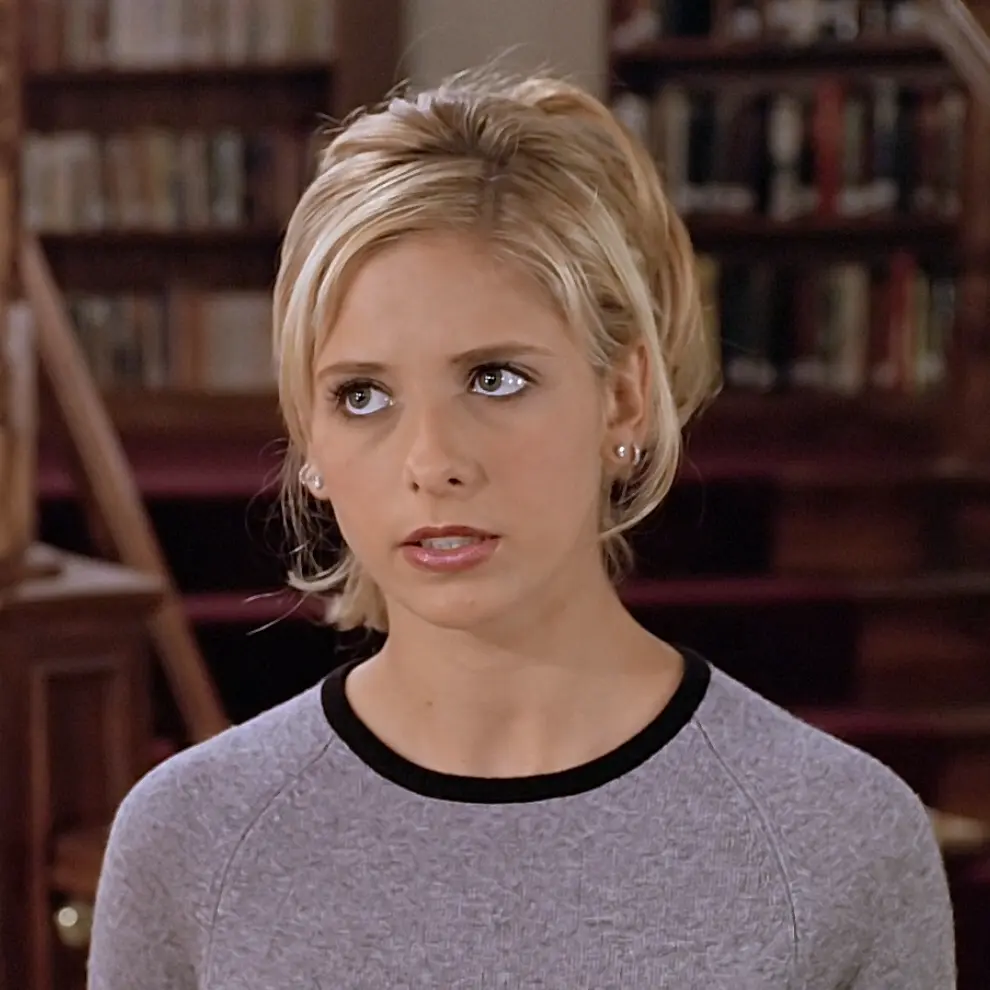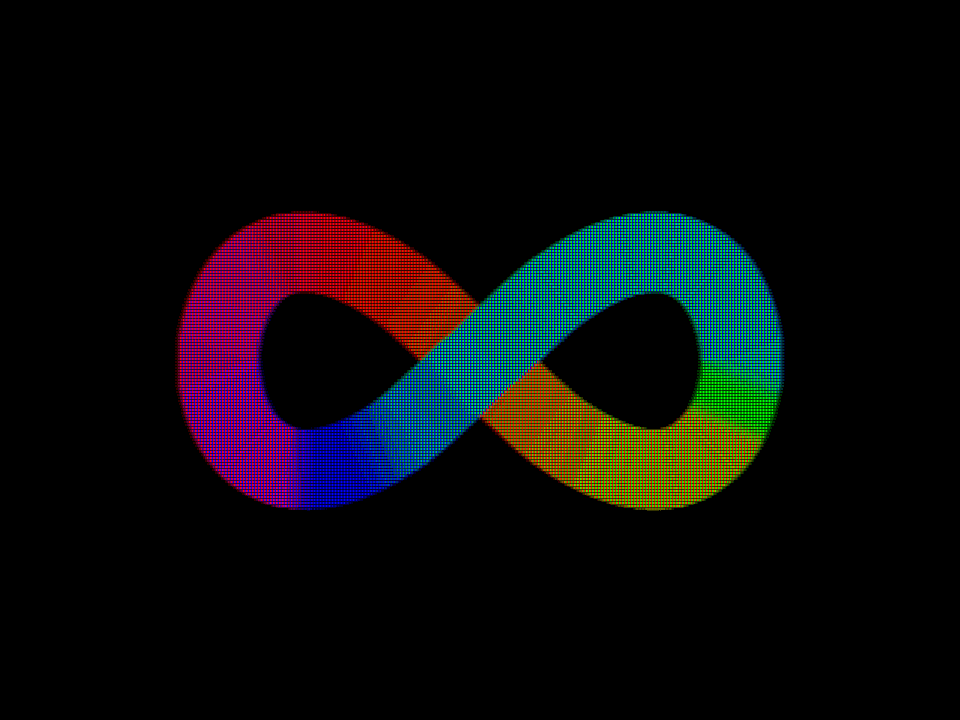Some FOSS programs, due to being mantained by hobbyists vs a massive megacorporation with millions in funding, don’t have as many features and aren’t as polished as their proprietary counterparts. However, there are some FOSS programs that simply have more functionality and QoL features compared to proprietary offerings.
What are some FOSS programs that are objectively better than their non-FOSS alternatives? Maybe we can discover useful new programs together :D
I’ll start, I think Joplin is a great note-taking app that works offline + can sync between desktop and mobile really well. Also, working with Markdown is really nice compared with rich text editors that only work with the specific program that supports it. Joplin even has a bunch of plugins to extend functionality!
Notion, Evernote, Google Keep, etc. either don’t have desktop apps, doesn’t work offline, does not support Markdown, or a combination of those three.
What are some other really nice FOSS programs?
edit: woah that’s a whole load of cool FOSS software I have to try out! So far my experiences have been great (ShareX in particular is AWESOME as a screenshot tool, it’s what snip and sketch wishes it could be and mostly replaces OBS for my use case and a whole lot more)
I just want to comment that this is one of the most helpful and full of good info posts I’ve seen on Lemmy in a long while.
Way, way better than excel for working with tabular data. Excel is child’s play in comparison.
woah that’s cool
Dnscrypt-proxy has no comparison, IMO. DNS encryption, caching, IP & domain blocking, local DoH. It’s so useful.
NAPS2. PDF scanning. Supports every platform. Dead simple for scanning and aggregsting multiple pages into a single pdf with ocr. Also can save as images.
Just from top of my head and from what I have to use at work:
- Dolphin vs. Explorer - Dolphin is sooo much better and useful it’s not evwn funny
- Notepad++ vs. Notepad - day and night, even though Notepad got an overhaul in W11 it’s still piece of shit compared to Notepad++
- literally any foss player vs. what MS offers - be it VLC, SMPlayer, MPV, anything is better than windows built in crap
- ImageGlass, Nomacs, Gwenview, etc. vs. MS Photos - same as above, windows picture viewer is now worse than ever while open source alternatives get better and better
- and plenty others, like Linux vs. Windows, lol
Wondering why you use notepad++ instead of Kate
I have to live with Windows at work so that’s where I use Notpad++. I’m fine with Kate at home.
Why not use something like Nvim on both?
I’m too old to learn vim escape game. I’m glad I can do
:q:-D
I’m using Kate now, but from my experience NPP has a lot more features built in for which I actually have to write some scripts to use with Kate. NPP has really strong encoding encoding and schema manipulation features and a robust plugin system.
If NPP had a native linux build, I’d go back to it in a heartbeat.
Because I’ve been using it for over 20 years?
Fair enough. You were just listing some KDE default apps but not others, and my experience with Kate has been great so was just curious.
I like Kate, although it’s not far away from VSCodium, so might as well just use that for everything.
This is where I’m at. I may use a second note taking app, but I’ve always got vscodium up anyway, so may as well just make 1 more tab (probably in the 2nd window tho)
I think Linux lacks a good Foss alternative to visual studio, unless you count vscode.
Are the jetbrains ides open source?
They have open source versions that run on Linux. I’d say they’re better than VSCode.
I agree, there are very few really good IDEs and the majority of them are closed source. The only open source one I can think of off the top of my head is Kdevelop, and last time I tried it it was not great.
That being said, I think the reason for that is that most FOSS projects are stuff someone started and maintained because they wanted an alternative with XYZ, and for IDEs a good chunk of people who could build excellent IDEs don’t even use one, so they don’t even start to work on it. The reason is that vim/emacs are so great it’s very hard to beat them, I think a good configured vim/emacs can beat anything the best IDEs can do, and while configuring vim/emacs to get to that level is difficult, it’s stile much more easy than building an IDE from scratch. So you’re left with a gap where beginners don’t have any tools because experts don’t need them.
I was a vim user for years and I disagree. At a certain point, vim with plugins cannot compare to visual studio or clion
There is Eclipse … and I guess if you google around you will find quite a few IDEs … but VSCode, IntelliJ and Eclipse are the standards.
don’t you want copilot in your notepad?
Fuck no. Luckily it’s not even enabled in my country.
Notepad++ really is just a better notepad. I will definitely look at Dolphin, it has a Windows version which I might need to try out. I currently use OneCommander. Yeah Windows Media Player isn’t very good. I use PotPlayer, but others like VLC, mpv, etc. all seem great too. Nomacs is awesome.
Yeah, Linux is probably superior to Windows considering the fact the latter literally spams you with ads and promotions to make a MS account and to buy Office 365. Insane that everyone just puts up with this. I currently use a Windows machine, only reason I’m not installing Linux is because a. it’s one of those 2-in-1 touchscreen foldables, which Linux doesn’t really like too much, and b. I’m not bothered to reinstall all my apps and change all the settings and preferences again. Next computer I get, it’ll be Linux (either Fedora or Mint probably, those two seem good)
If the 2-in-1 is holding you back, it worked for me with Linux Mint, touch and gyro rotation included. Touch works out of the box.
It did require me setting up iio-sensor-proxy with xrandr for the gyro sensor so it adjusts the screen when spinning the laptop around in tablet mode though. But the guide was pretty straight forward.
Just an FYI, that linux actually works with it well.
Nice to know that linux support the strange 360 degree laptops. I probably still won’t bother backing up all my data and reinstalling everything though. Will definitely try linux if I ever get a new computer, since I would have to install and set up a bunch of things if that happens anyways. I agree that I am a lazy boy but I also have exams coming up soon, so I need to prepare for that vs installing linux
I absolutely support dolphin over explorer. Whenever I have to deal with Windows, having to use this crappy excuse for a file tool feels like pain incarnated.
I thought dolphin was for playing gamecube games?
It also plays Wii games. 😉
- literally any foss player vs. what MS offers - be it VLC, SMPlayer, MPV, anything is better than windows built in crap
FFMPEG is an open source command line tool and software library for audio and video encoding. You’ll find it mentioned in the credits of just about any video playing software ever, but you can also just go use it for free.
I wish linux had more game/software support. I know there’s wine but still
Have you not tried gaming since proton matured into what it is today? If you’re using wine for gaming then you are doing it wrong.
Pretty much every Windows game that doesn’t have anti-cheat works on Linux now.
I’d prefer to wait until someone releases an OS with a hybrid Linux and ReactOS kernel
I think you’ll be waiting forever for that one. Not even sure why you would want that; I seriously doubt it would even work as a shortcut to reactos becoming a viable and mature OS.
I prefer an operating system that can run the back catalog of Windows NT software out of the box without having to adjust settings or type terminal commands to do so. I also want Linux and Windows programs running in a shared environment and to interact with each other better
Proton doesn’t always work, and what’s worse is it’s not consistent.
What works on one person’s machine, may not work on a different one. But in windows, the game works fine on both.
I’m looking at you, Distant Worlds and Distant Worlds 2.
I’ve never gotten DW to work, and DW2 worked for a while, but hasn’t worked for me in over a year.
Yeah, I’m not sure why we’re being shit on for just wanting software to work properly out of the box
With steamOS their investment in proton your wish has largely been granted. Native support would be better sure but ill take it
I can play 90% of my games without efforts. 5% are to old, the other 5% are EA Games, need uplay or whatever shitty launcher, have Anti-Cheat - stuff you usually wouldn’t want to have on your PC anyway
I wish more game/software had Linux support. I know there’s wine but still
There, FTFY
Imageglass is FOSS? oh heck yeah I love it even more!
I have said this since discovering it years ago: 7zip is superior to WinRar.
NanaZip is a modern fork of 7zip, useful if you’re on Windows 11
IMO WinRAR was only ever did one useful thing and that was breaking up files into arbitrary sizes for USENET theft
Kdenlive is really really good. This isn’t an expert opinon. I don’t do a ton of video editing but it feels both easy to learn (for a layman like me) and powerful enough to do anything I need it to do
Linux is so much better than Windows.
… Unless of course you’re trying to connect two external monitors through a docking station with a USB-C into the laptop with a closed lid and disabled inbuilt screen.
Unfortunately, in my experience, Linux routinely fails at this task (tried many different distros) while Windows “just works”.
I have opposite experiences! Multiple Linux laptop, with multiple docking stations: a bit of xrandr magic and everything works, forever. (BTW, try setting manually the refresh rate at different values for the two monitors via xrandr, I have solves a similar problem to yours in the past by creating a dedicated display class.)
On a Mac, it’s impossible, I have to plug one cable directly in the computer to make it work, and the quality of the output on 2k monitor is way worse since they disabled sub-pixel rendering or some stuff.
Windows also works decently on this regard, until it doesn’t (my partner’s PC stopped recognizing HDMI monitor at some point, and the debugging was frustrating as hell).
Never had that issue on my thinkpad, sorry to hear!
I’m having it on my Framework laptop - I really was hopeful that it would just work with that :(
Linux itself is not the problem here. Which DE is it? Does it use X.org or wayland? If you disable the login manager, do the screens work in TTY right after the boot? If you use X.org, Sometimes X.org drivers needs to be configured, Some OSes come with X.org configs like Arch. So in Arch you usually just have to install the packages you need. If you use Wayland, try X.org.
Did you try windows and Linux on the same machine? Hardware limitation can cause such issues. But if it works with Windows but not with Linux then it’s not that.
Windows may use worse quality output, e.g. different refresh rate, different color profile to fit into the hardware bottleneck. You can also experiment with these.
USB controller kernel driver could also interfere in theory, you can try different kernel versions.
Multiple GPU setups have also many options that you can play with.
I hope it helps.
If you disable… needs to be configured… just have to install the packages
And this is exactly the problem. I suppose there might be a way to fix it, but if Windows can just make it work for me, why can’t Linux do the same? All this “Oh you just need to do X and Y” should be unnecessary bullshit.
Also, it’s not that it doesn’t work at all on Linux, but it works sporadically. For instance, when the system goes to sleep and needs to wake up, the screens sometimes turn on, sometimes they don’t and I need to pull the plug and reconnect. This is never necessary on Windows.
People call Tiktok brainrot, but I feel like Windows has had the same effect on people.
Oh totally. I just wish Linux had better user experience than it does, cause right now it’s kind of subpar.
Most of the time a popular distro just works, your special case did not. You should find the root cause, and report it. I’m sure windows is not bug free.
I’ve tried on Ubuntu, what’s more popular than that.
Windows is certainly not bug free and I’m very much a fan of the idea of FOSS - the execution is unfortunately lacking in this aspect.
Apache?
I think it’s still the leader and I certainly prefer it to other alternatives.
Nginx is taking over, but yes
I switched from Apache to nginx maybe 10 or so years ago and haven’t looked back.
So much easier to configure
This is interesting. I haven’t heard somebody use “Apache” as a reference to httpd in a long time due to the rise of nginx and because Apache.org does so much more than just httpd these days.
But I agree. Apache httpd 0.x was one of the softwares that first showed me how much better Linux is than Windows. IIS at the time was an insecure confusing monstrosity. I wonder if it still is.
Keepass. ill skip the obvious and just mention the really neat features that other server/cloud based password managers dont or cant have.
-
on desktop, you dont need any browser extension to fill in passwords since the “autotype” feature in keepassXC handles that. this means your browser has no to access your database at all. any password manager thats connected to your browser in any way is a huge security risk imo.
(i would recommend this extension that changes the window title though) -
you can have 2 databases open at the same time (in keepassXC and keepassDX at least), which means you can have important logins in one and everything else in the other one. if you ever get annoyed having to unlock your vault using a really long master password just so you can autofill some crappy forum password then you might get why 2 databases is a good idea!
-
you can fill in login details for desktop programs. (maybe others do this now but they didnt when i switched to keepass years ago)
Aegis authenticator. its been years since ive used google’s authenticator app so maybe its improved now, but it used to be very spartan. it showed you your OTP codes and thats about it.
Aegis lets you add an icon to each entry and the different sized text makes things a lot easier to read. the visual timer is much clearer as well and the text turns red when its close to running out.
you can also backup your codes so if you lose your phone its no big deal. you can unlock the app with your fingerprint. you can tap on a code and then have it add that to the clipboard and then go back to the previous app
-
As a proffessional, krita shits on photoshop (f tier) and clip (a tier) when it comes to painting.
Blender has to be the best at being a swiss army tool, the other software require using other software for what they are missing while blender can do it all, its objectively better at being the singular tool for the job if you want to not leave one software
I really like Frameshot for screenshots.
Breezy weather for Android. It works exactly the same, and doesn’t have any of the privacy bullshit strings attached.
Sorry, Joplin is a nightmare. I want something that stores Markdown in flat files, not a database with changing versions where one version of the db doesn’t work in another version.
I tried to port the database over from another system, but the new version of Joplin wouldn’t read from the old version’s database, and it would corrupt the database when I tried to open it. What a crock of shit. I had to figure out how to dump the data from the tables using sqlite.
I use nb now instead. It is a bit wonky because it uses NodeJS, but you can view and edit files in a web browser, and it saves each entry as a .md file, which is the sane and rational way to do it. So, if nb ever fucks off, I have all my work in a directory of Markdown files, not some broken-ass sqlite database.