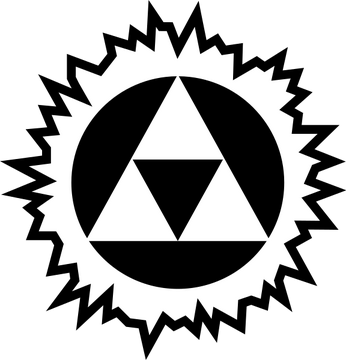Seems more like the writer’s problem: everyone else selects text to perform a function. They could point with the mouse or use the bottom of the window as a guide & tap the ↓ key.
everyone else
[citation needed]
I firmly want the computer to do what I tell it to do. Not assume what I want.
The standard was if you wanted to do something with the text, you’d right click. Don’t arbitrarily change the UX in a non-standard way.
No we don’t. Everyone else selects text to select text (with left click), that’s how you copy the text, but just as importantly: that’s how you select text.
Seems kinda pointless. Maybe we need a dedicated OS for people to just fidget around for no reason: a cat jungle gym for humans.
Selecting text, a core functionality of a computer, is pointless?
Highlighting text isn’t pointless, even if you don’t personally do it.
Some of us struggle with long lines of text (people with varying degrees of dyslexia)
It literally doesn’t inconvenience anyone. And is the standard behaviour on most websites that you can select text. Who here is out there complaining about selectable text? It’s usually the opposite (because then you can’t copy)
I’m not sure you meant to come across a bit shitty, but if you meant to, I’ll invite you to think about exercising empathy for your fellow humans before you speak.
Just because you don’t use it, doesn’t mean it’s pointless.
And saying it is, after having it explained why it’s useful to others, is not very pleasant.
Selecting text, a core functionality of a computer, is pointless?
Can you identify any OS GUI in history that offered text selection without operations to perform on the selection? That was always the core function: select the input of an operation.
Some of us struggle with long lines of text (people with varying degrees of dyslexia)
There are solutions for that: accessibility standards. It’s been well researched and is basic to good UI design.
All the problems you point out leading you to do something extra just to read indicate problems addressed by fixing broken accessibility. It’d be better to fix those basic UI problems instead of defend doing extra things we shouldn’t have to do that they weren’t really designed to do.
Yes, practically all the desktop ones. You can just select text with it just selecting the text. On most websites. I’m pretty sure OP is referring to websites that “helpfully” put UI elements in the way after highlighting.
Most text editors do this well, they put the UI elements above the text, not in the way.
The vast, vast, majority of websites still do nothing when you select text.
We’re not talking about phones, you typically read that in portrait so the lines are short.
Perhaps I have made an assumption that not everyone was on the same page about.
Selecting text on android also works great with the UI that pops up there. I’m pretty sure we’re only talking about annoying websites, on desktop.
Seems the question was misread.
Can you identify any OS GUI in history that offered text selection without operations to perform on the selection?
without operations
withoutI doubt any early OS designer went “Pure selection is useful on its own. Let’s ship that without the ability to do anything to it.” then at a later iteration someone went “I have a clever idea: let’s add the ability to operate (eg, cut, copy, overwrite) on that selection!”. Even the name is suggestive: select. Select for what? Input for something.
It still seems like a criticism that picks over the wrong thing while disregarding a host of deeper problems (eg, noncompliance with accessibility standards) that led them there. Reading is basic: the text size, spacing, line length, contrast should be accessible without extra steps. Font ought to be adjustable from their user agent, so dyslexic users can set a dyslexic font. Selection popovers shouldn’t obscure the selection. Etc.
Yes, without operations visible. Highlighting text just highlights it on the vast majority of websites on desktop, right now. Unless you’re on edge, where it does obscure as soon as you let go of the mouse.
You need to right click, or use keyboard shortcuts to do anything with your highlighted text, unless your browser is getting in the way. Some websites do also get in the way.
And this is exactly what the OP wants (or rather my interpretation):
Selection popovers shouldn’t obscure the selection. Etc.
Other programs do this far better. The key complaint is that popups pop up in front of the text.
skill issue
So today I learned there is an internet equivalent of reading with your finger while mouthing the words.
I love this comment, I see it everywhere and it fills me with fuzzies
For PC, extra functions should be in the context menu in my opinion. For mobile, that’s a little tougher, but maybe tapping on the selected text should bring up the options? Selecting on mobile is a tough thing anyway, and any solution is probably going to be a problem for someone else.
Actually, that’s probably true for any UI design choices. There are some that are generally a good idea (like defining a reasonable navigation order for your elements or making design respond to viewport sizes to ensure that everything actually fits), but interaction options can get really muddy.
I really dont know. I dont select text while I read it? I get the frustration but what’s the majority? If your in the minority I dont think you should be ignored but also I dont know how they cater to everyone.
I say, the majority adopt something they adopt it because that’s how the majority like it. If the majority disagrees make changes to suit their needs. If the resources exist to cater to everyone, cater to everyone. If not, as a member of the minority, its on you to find a work around or move on.
How often do you actually use a pop-up that comes up when selecting text? And is it really more convenient than selecting followed by a right click, or pressing a shortcut?
Even if the people who select text while reading are in the minority, this post shows it’s a large minority. And I’m quite convinced that the number of times such a pop-up is used, is also a minority.
It’s as annoying as the floating context bar in Illustrator and Photoshop. And i dont even typically select text while reading it
Im not arguing that it is great feature just that it doesn’t bother me. Not in the way someone who selects text while they read would. I even say if the majority of people agreed with OP I’d be fine with the changed UI. I just dont like the idea that you can shout “cater to me” and that’s automatically a valid opinion because there is some consensus.
You cater everyone by putting a context menu in that comes up when you right click or long press on a touch screen. This problem has been solved for decades. Applications aren’t designed by the majority. They’re designed by a handful of developers who I suspect are usually ordered to do shit by some moron project manager that just wants changes made so they can report to their superiors that they did something.
If this is the case, then the majority of people know how to copy text. It’s basic functionality of a desktop computer.
So, just let us select text without useless popups!
Fine. Except Im not really sure what the younger generations are up to these days. I think covid and two trump presidencys are going to have some real detrimental effects to the tech space.
My two cents is that we’ve been in the wild west of the internet and suitable regulations aren’t in place.
I refer mostly to all the straight up anti-competitive, anti-consumer, anti-privacy practices that are rampant.
Though, I do not hold hope for it to be well-regulated any time soon 😅
Oh you sweet innocent child.
I say, the majority adopt something they adopt it because that’s how the majority like it.
In the world of UIs, majorities “adopt” something they adopt because it’s the default, imposed, and people tend to just not change the defaults (or it flat out can’t be done).
but also I dont know how they cater to everyone
Add it as a tunable in settings? Most stuff has settings, it’s marginal zero effort to add a new one.
In the world of UIs, majorities “adopt” something they adopt because it’s the default, imposed, and people tend to just not change the defaults (or it flat out can’t be done).
If they willingly adopt it then its not an issue, no?
Add it as a tunable in settings? Most stuff has settings, it’s marginal zero effort to add a new one.
If its so easy they should equally be capable of implementing their own work around, no?
Also: stop fucking redefining hotkeys, and place a toggler for pages where is makes sense (Figma etc., basically a whole complex programs in a webpage)
The fact that I couldn’t select text on this post because it’s a completely unnecessary graphic kind of makes me hate you.
As someone who doesn’t do this, I can only guess it’s like holding your book mark parallel under the lines in a book as you read it, which I thought was fairly uncommon. Apparently a bunch of people read this way?
It makes more sense on monitors with large blocks of text or large paragraphs. With a monitor so big relative to a book, and scrolling making it easy to lose where you were, it can sometimes be tough for folks to read through huge chunks. Some people select chunks of text to help break up those monoliths into manageable bites along with putting a clear marker for where they are if they scroll or otherwise lose their place…
As someone who does occasionally do this, I don’t think it’s about readability. After all I also read books, which are not known for short bits of text in narrow columns. And I don’t use a bookmark, pen, or finger to keep track of where I’m at.
I think it’s more about keeping your hand busy, subconsciously even. Although to be honest I also don’t do that while reading books.
Maybe it’s a remnant of when every computer had a screensaver, and constantly moving the mouse meant keeping the screen alive.
From a usability, accessibility, and comfort perspective a book is incredibly different from a device that’s blasting your eyeballs with highly contrasting light.
I use a system at work that is 100% web based. I have 2 4k monitors in my desk. Why are the apps formatted for viewing on a phone? I’ve gotten to the point of hacking the CSS on every page just to make things usable.
At the last version upgrade, the developers made some changes to the interface. They couldn’t be bothered to change the existing CSS, so they just put !important on all the new stuff.
Mobile first rule.
And then lazy port to desktop.
“it’s mobile first!”
“And desktop second, right?”
“What’s desktop?”
“What’s a desktop?”
At the start of Covid, we had to start working from home. Our Chief Security Idiot thought that was a good time to impose measures that made it impossible to reboot a computer without physical access. When I questioned how that would work with my desktop, which stayed in the office building that I couldn’t legally access, he kept saying I had to take the “laptop” with me. I told him several times that it was a desktop, but he just couldn’t understand until my boss got involved.
That was my first run-in with our idiot-in-charge-of-security, and it only got worse after that.
It’s kind of screwed to say. But a lot of people entering the work force grew up with phones and tablets as their main computer. It’s the mind set they have that everything uses touch interfaces.
I’m not saying everyone or even most, but for a good portion it’s their default computer experience.
The first generation was just that bad ignoring that some people wanted to browse the web through their mobile.
80% population have access to mobile phones.
Multiple windows. Most people dislike 2 meter long text blocks.
Most people dislike
[citation needed]
Most people
Most people people dislike 10x10 cm text windows when programming/editing HTML/reading SQL dumps.
Code and logs don’t count, that’s not normal text. That’s cheating.
May I ask how old you are? And what was the first OS you used?
So true. Please hear us.
To anyone who does this, I’ve found browser extensions for both Chrome and Firefox called reading ruler or something like that, that will basically create a highlighted horizontal column wherever your mouse cursor is at, making it much easier to read text without having to manually select it
The point is not to make it easier to read, the point is to click on and select the text.
finally someone who gets it
I think the reading ruler effect is a big part of the accessibility being discussed here. If you want to separate the issues out, consider if browsers didn’t show selected text by inverting the background color, but by e.g. underlining the selected text - you’re right that it’s still important to be able to do that, but the reading ruler is also important.
The use of text selection as a nearly ubiquitous reading ruler is a neat cultural thing that shouldn’t be broken lightly, but it’s not necessarily the only way browsers and websites could implement it.
Hard agree. I’m not dyslexic, but I also occasionally mark text to keep progress. And if I really want to copy that text, I will, sometimes just out of spite that you’re trying to outsmart me, and I’m more likely to leave your site sooner too.
Also, while we’re at it, can you please leave scrolling behaviour alone and not override it? I have a nice mouse that lets me scroll as fast or as slow as I want to. In some rare cases with a fancy UI where one wheel notch scrolls a whole page where I agree overriding the behaviour is warranted. In all other cases just FUCKING LEAVE SCROLLING AS IS (as handled by the OS and the browser) and don’t try to be fancy; if you try to be fancy for no particular reason, I’m more likely to leave your site ASAP rather than prefer it over other sites.
Also please stop using light colored text on light colored backgrounds, it’s a stupid idea. Thanks for your attention.
This is what you sound like: Xkcd Workflow
I do not want the program to react when I left click ordinary text. The program should not anticipate my needs. It should wait until I’ve told it I need something (with a right click) before doing anything.
I’m gonna break your heart then. Until about 15 years ago it used to be that literally all interactable/clickable text was both blue AND UNDERLINED to indicate it was a clickable link. Then some self-important designers with no user experience testing decided that was just too ugly and stopped underlining links to give it a “clean” minimalist look. It was then a trend, so everyone copied it. Now we still live with those consequences :(
Kinda. Very specific edge case that can be solved with a custom feature like a browser extension.
It’s very rare that holding alt while selecting text doesn’t resolve this issue. Assuming you’re on a computer. If you’re not, good luck. Selecting text on phones and tables can be impossible in too many circumstances.
TL;DR: OP could try using your finger on your phone to keep your place?
Oh boy. I design UI (games, not software) and OP’s very specific need would stomp on a very common need for why people select text… which is to copy/paste.
While on a computer, text selection doesn’t typically summon a pop up, it’s needed in mobile because how else would you easily get to copy and paste? Everyone else would rage at the loss of the tooltip and any other interaction would be painfully hidden if it was delegated to a combo of pressing your lock buttons or volume buttons while highlighting text.
Quick edit: didn’t see the screenshot of the widget, might be the site you’re using, or browser? Also any adblocker add on should be able to hide those elements.
While on a computer, text selection doesn’t typically summon a pop up, it’s needed in mobile because how else would you easily get to copy and paste? Everyone else would rage at the loss of the tooltip and any other interaction would be painfully hidden if it was delegated to a combo of pressing your lock buttons or volume buttons while highlighting text.
The complaint is specifically about desktop text selection though, the screenshot above says “i select text using my mouse”. I agree that removing the pop-up UI from mobile would suck, well suck more than mobile text selection already does.
Quick edit: didn’t see the screenshot of the widget, might be the site you’re using, or browser? Also any adblocker add on should be able to hide those elements.
You’re right, putting
#.quote-share-buttonsin my uBlock filter list got rid of it. Still, blocking all these elements myself is really laborious.Oh yeah, I’m a terrible text block skimmer and desperately need line breaks, punctuation, etc. (Also, not to mention the repetition really triggered my need to skim, lol). That many repeated phrases turned some words into white noise. So that was my bad.
Good to hear the element blocker works!
It def sounds tedious to manually block things, but like some comments have mentioned, there are probably some browser add ons that may have the functionality you seek.
It’s very rare that holding alt while selecting text doesn’t resolve this issue.
But I’m not actually looking to select the text when I do this, I’m just stimming and the extra visual noise is annoying.
I don’t think I understand the issue then.
I’m complaining about pop-up widgets appearing when you select text, like the email icon here:

Edge is the absolute worst for this. Infuriating
When I am on a phone, let me zoom on whatever the fuck I want. Unconditionally. Period. I won’t purchase shit off of your shitty site if I can’t see it. And you obviously have no clue how shitty my vision has gotten over the years. And for the love of anything good in the world, don’t wait till I’m zoomed in to pop a fucking model asking me if I want to join your list for 10% off. If I buy something, you’re gonna put me on your list, whether I like it or not. And I can’t stop you if I actually want a receipt. So just give me the discount. Or don’t. I don’t even fucking care anymore. Just fuck off. Fuck.
Every time I get a newsletter pop-up I enter something like “fuckyou@dontfuckingannoyme.withyourfucking.popup.fuckingstep.on.a.lego.fuck” in the hopes that whoever manages the list sees it when cleaning out the bounces
When I am on a phone, let me zoom on whatever the fuck I want. Unconditionally.
The worst is when the zoom affects the surrounding UI elements, but the part you want gets unzoomed by the same amount.
a fucking model
I wouldn’t be so mad about that, unless it was a modal.
Touché
Firefox for Android. Settings -> Accessibility -> Enable zoom on all websites
Extensions -> uBlock Origin -> check “Annoyances”. Handles almost all of the random bullshit modals
I really need to switch to android. I don’t love google but the popups are killing my soul