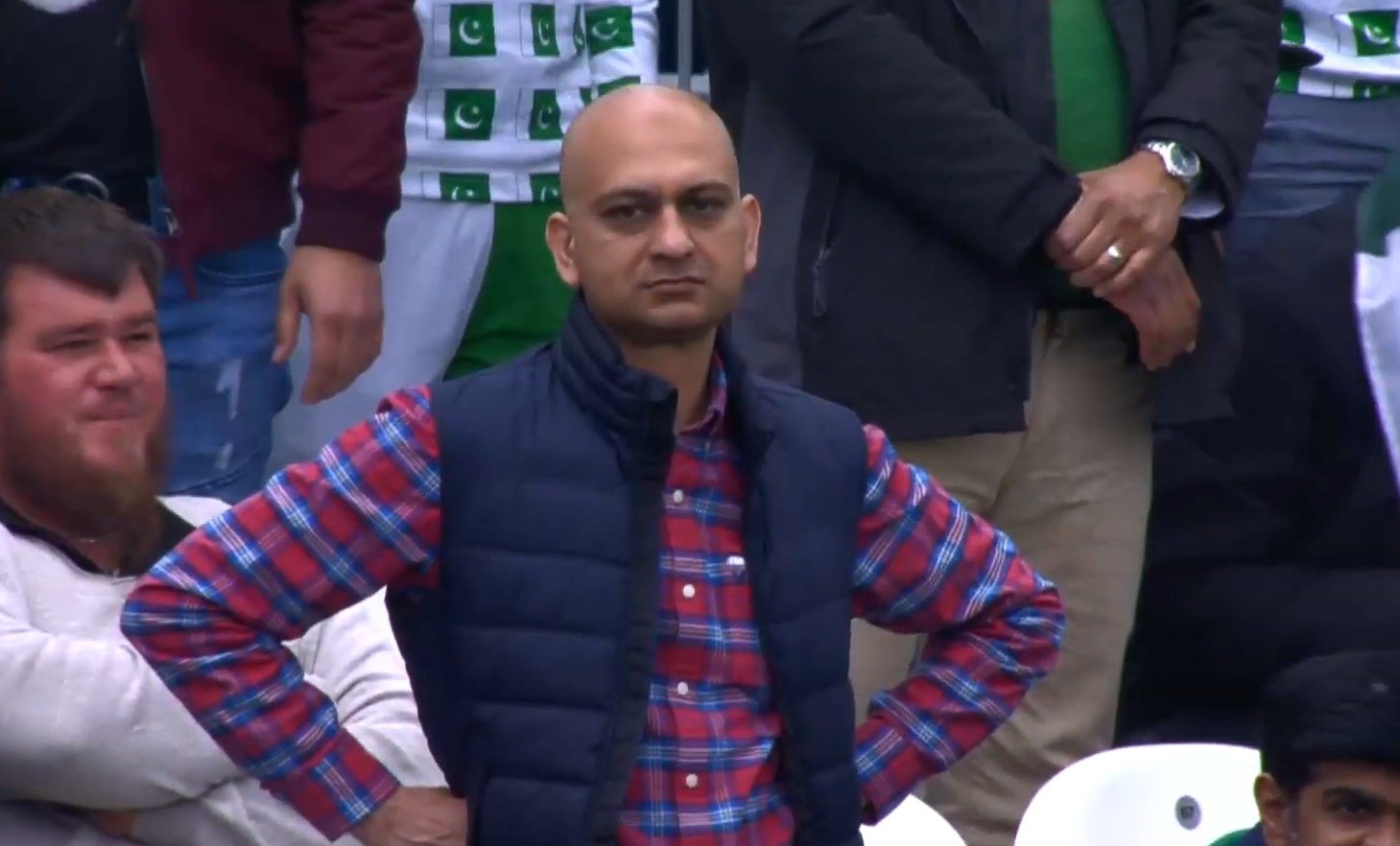I just came across this incredibly detailed guide yesterday. It’s my new go to for those looking to switch. It’s a pick-what-you-want guide. Do as much of it or as little as you want. But I was in preparation to write basically this and this guy did a much better version in 2 months:

Already begun the switch to linux on smaller pcs. Moving to some larger ones this summer to verify initial impressions… big gaming pcs going in fall.
Well… BYE Felicia
The only reason I’m still on windows 10 is because I’m dreading the weekend of head banging against table I’m going to have when I do the switch to Linux before October… Not looking forward to getting it all set up and working
Do you have a separate computer that you can use to do a “test run” of using Linux? If not, I would at least play around with Linux in a virtual machine before committing to the bit (and I say this as someone who has been using Linux laptop / Windows desktop for 6-7 ish years now)
Yeah, this was my strategy. Used Mint on a secondary computer until I got more comfortable with it, then made the plunge on my main computer. Made the transition so much easier, as I was able to learn the differences at a relaxed pace.
I might make the plunge soon as my desktop is just slightly too old—but, at the same time, I need Windows for a few things for work so it’s a little frustrating 🫠
Gaming wise I’m completely able to use Linux, but I also don’t really play competitive games with anti-cheat so it is not exactly surprising.
When you make an installer USB stick, it also doubles as a live preview (for most? all? distros).
So you just boot into it and you can play with it before running the installation.
Just get another disk or partition and get it running on that. If it goes fucky, boot into Win and game, try again later.
Steam runs pretty smooth on Linux. Am currently using OpenSuse. Steam runs smooth. Games run smooth with one or two exceptions. For those exceptions I have a dual boot Windows 10 that doesn’t need Windows Update for anything I ask it to do.
Steam does, but that doesn’t necessarily mean your games will. I spent like an entire day getting comfortable and customizing some distro to finally fit my liking, only to later on realize that proton just doesn’t fucking work for shit on it.
Did you install Steam for Windows in Linux or Steam as a flatpak or something? My experience on many PCs is install Linux, install Steam from the distro’s repo, flip the compatibility switch in Steam settings, and only customize bits here and there because I’m busy gaming or doing work.
This has nothing to do with steam (as much as you can separate the two). Even through Lutris it Proton work. Even plain wine was janky but technically worked.
I have to say, in general this doesn’t happen too often. But if you are afraid of this scenario specifically, my advise is either use a separate partition for the home folder (this is where all user installed things go, as well downloads, documents and pictures by default) and make a backup in some other drive with something like timeshift, or use something a bit more advanced namely immutable distro. I will give a bit of advise here: immutable distros can be extremely unintuitive, so if you want to try and understand it, go for a VM and take a weekend playing around. For gaming, bazzite comes to mind for this specific case.
Make a dual boot system. You can continue to use win10 while getting comfortable with linux. If something breaks just reboot.
If you have a spare drive on your PC I’d recommend trialling Linux on that. With that setup, you will have it dual booted with your existing Windows installation. It should help with the transition since you can just boot into Windows if you still need it for anything. That will give you time to get accustomed to Linux while still having that Windows safety net for a while.
Also if you later find that Linux isn’t for you then it’s easy to undo that, since all you will need to do is boot into your Windows drive instead.
I went with that strategy when I made the jump 4 years ago, and later dropped Windows entirely when I built my new PC a few months later since I realised I didn’t need it at all.
If I modify my existing PC to dual boot from the same drive into Linux, can I easily and safely delete Windows once I have migrated my files into Linux?
Yep, you can delete your Windows partition once you no longer need it or any data within it. Then once you update your bootloader (usually GRUB, some distros do this automatically when updating the system), Windows will disappear from the boot options.
Then you can either create a new partition in its place to store data on, or extend an existing partition to fill the empty space.
I’d recommend also backing your data as a precaution in case something goes awry.
Just one piece of warning for dual booting, if the EFI portion for Linux and Windows is on the same drive Windows could decide to nuke the Linux bootloader with any update…
It’s not too difficult to create a redirect to the windows bootloader in Grub or similar, which is the solution I went with in the end.
Once you get it all setup and proud of your work, make a fucking backup image, because a single update that changes an obscure library in some forgettable package that was part of your install will break everything and you will be pulling your hair out kludging a CLI script to unfuck some other binary that was unimportant, but now has affected another thing that was crucial for a graphics card or network adapter to function.
You’re either running Arch/some other bleeding-edge system without Linux experience (do not recommend) or you haven’t tried Linux in 10 years.
I promise you I’ve been using Linux likely for longer than you’ve been alive, and have used every permutation of Linux, from old school CLI-only shit, to fringe PowerPC YellowDog, to modern Ubuntu/Debian.
This is why I really don’t want to have to use Linux, but Microsuck just can’t stop with the fucking greed and I’m absofucukinglutly not running anything with recall… :(
i dont know what you are using but the general linux experience hasn’t been like this in years. and even if there is a problem now and then a bit of googling generally is all it needs. the one thing you cannot get around is malware like kernel level anticheats. that’s windows only.
having a backup is good advice no matter what system you use
I don’t know, the last time I tried Linux the fucking Nvidia driver fucked my system a couple times before I said fuck it and went back to 10.
Going to try again with my amd card at some point
AMD support is baked into the kernel, so you really don’t have to do anything unless you’re on bleeding edge hardware and the drivers are in a version of the kernel your district doesn’t ship yet.
That’s fantastic news! Nvidia drivers are literally the reason I’ve abandoned Linux easily a half dozen times.
Linus Torvalds, creator of the Linux kernel, can’t control what support Nvidia offers for their own products, but he often shows his opinion of them:
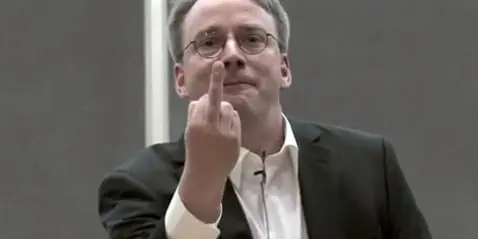
Honestly, just install Kubuntu 24.04. Install it and forget it. It’s super stable and has great support. Whatever people argue about the Snap packaging system, that will be almost invisible to you as the end user.
I was dreading trying Linux as well and it was nowhere near as bad as I anticipated. Did full transition (I got new SSD for dual booting to try the waters) to it much faster than I ever anticipated.
I mostly just use the PC for gaming though so mileage may vary.
Bazzite was a 15 minute experience for me, from first boot to playing X4 foundations and sea of thieves.
Take the leap.
If you’re switching over with gaming in mind, then using Bazzite or Nobara will make it so you have no head banging. Bazzite has everything you need for gaming all ready to go, and since it’s an immutable distro, it’ll be difficult for a newbie to fuck up on accident.
can it run some emulator? like nintendo or ps or ps2?
Sure, if you want to. I run Bazzite on my Steam Deck, and frequently emulate GBA and Switch games. I’ve never done any Playstation (yet), but I know there’s emulators for them. And for many other consoles as well.
Emulators aren’t installed by default on Bazzite though, since it’s geared more towards PC gaming. They’re pretty easy to install though.
If they want to buy me a new laptop, go for it.
deleted by creator
What is non-TPM? My main resistance to 11 is just enshittification / advert bullshit plus whatever the screenshotting privacy nightmare garbage was as well.
TPM is the Trusted Platform Module, a security chip in computers that can be used to verify the integrity of the boot process. Windows 11 requires a TPM 2.0 chip, which many older computers do not have. Windows 11 non-TPM is a pirated version with this requirement hacked out.
I know it’s still early but how do I grab LTSC? As far as I know my mobo has a home edition license and it defaults to it whenever I reinstall
The other half is running linux, right?
Right?
I stayed with XP until 7. I stayed with 7 until 10. I’ll probably stay with 10 until the next Windows. Assuming it actually is decent again, and not just even shittier than 11.
I only went to 11 for better HDR support. I’d definitely still be on 10.
I had to install Win 11 on my work computer and it is still total dogshit. One example - The search from the Start menu never works so you have to pin every app to start or go through the whole app list to find the one you want. Its been like this for a year at least. Things, like my speakers, just randomly stop working and I have to restart to get them to work again.
Not that you should have to, but there are a lot of ways to fix the most annoying issues. Usually reg edits, better drivers and Powershell scripts.
Openshell makes start at least usable: https://github.com/Open-Shell/Open-Shell-Menu
Am going through this on our corp PCs.
Lol, I remember using this to fix Win 8 before they added the start menu button back. I might have to set it up again.
Does the job & will let you pare down the menu to the essentials, move start position etc. Can also be deployed and configured by GPO, which has been a godsend.
For the issue that you can no longer tell Windows to show all icons in the system tray, you can manually drag them out of the overflow into the visible part - or slap this into a powershell script and have it run at logon to do so automatically:
$Name = 'IsPromoted' $Value = '1' Get-ChildItem -path $RegistryPath -Recurse | ForEach-Object {New-ItemProperty -Path $_.PSPath -Name $Name -Value $Value -PropertyType DWORD -Force }For the right-click menu being shit, hold shift before clicking, or put this one-liner into an adminstrative command prompt for a longer term fix. Restart explorer or the PC as a whole to apply afterwards:
reg.exe add "HKCU\Software\Classes\CLSID{86ca1aa0-34aa-4e8b-a509-50c905bae2a2}\InprocServer32" /f /veSnappy Driver Origin is great for obtaining up to date drivers. I’ve also had good luck pasting the hardware ID into search with
site:driveridentifier.comto snag better drivers. IDs can be grabbed from device manager, under the details tab for the device properties. Example.
The context menu! The fucking context menu!
The default context menu is So godawful, luckily you can get the old menu back with some mod applications
Not on my company laptop sadly.
Find out what IT likes and bribe them for a little GPO adjustment…
I won’t upgrade til they let me use throttlestop with virtualization enabled.
Steam should push po>!o!<p-up ads like [Windows support is ending, click here to install Linux.]
I switched my desktop to mint a few weeks ago. Kept win10 on a separate drive, but I haven’t booted it since.
I’m surprised 0Patch hasn’t been mentioned in this thread. There’s really no reason to stop using Windows 10 after EOL if you can still get security updates.
Yeah well Windows 11 fucking sucks. What do they expect? Maybe if you have to do all kinds of shady shit to get people to accept the newest version of your shitty product you should take a good look at yourself and evaluate why that is.
Windows 11 is great with some tweaks and has by-far the best HDR implementation of any OS, bar none. I’m getting so sick and tired of people who don’t even use it hating on it constantly. Y’all have done this with every new Windows release except 7 and 98SE. Win11 is a great companion to Arch. Get over yourselves already.
Ah yes, the only thing that matters for gaming is checks clipboard, oh that’s right, HDR. Very well said.
I’ve tried both 10 and 11, though not much for gaming since I mostly only game on Linux these days. On my Windows machine, 11 has issues with my scanner, it has some stupid service that conflicts with my scanner, it’s called something like “Windows image acquisition service”, I need to stop that service every time I want to scan a document. It’s so dumb.
Windows 10 was better than 11.
Mate, i could not give a shit about hdr. It’s a frigging computer
You don’t play games or watch movies on your PC? Not even YouTube?
As if HDR makes all the anti consumer shit okay?
Truly, it really isn’t that bad after about 10 minutes of tweaking. For all complaining I see in the PCMR spaces, you’d think it needed much more. Should it have to be done? Probably not. Am I glad it can be and there’s plenty of tools (really only 2 needed) to make it look feel and behave like Win10? Yes. Is the Win10 EoL the same as darling XP’s? Also yes, which makes much of this even funnier to me.
HDR implementation
I don’t even know what that is. I use Windows 11 at work every day and it fucking sucks. It has been non stop annoyances since I got upgraded from 10. I don’t have any problems on my windows 10 pc at home.
High Dynamic Range, tl;dr it’s better graphics, but ultimately inconsequential to most users
Thanks. And yeah don’t really give a shit about graphics when I’m dealing with constant usability problems. I guess if all you care about is playing video games that would be more of a concern but my eyes are too shitty to appreciate high end graphics anyway.
You seriously don’t know what HDR is? Really? Then we have nothing further to discuss.
K
If you think graphics are the only element of an OS of import, then you need to sit tf down
I’m getting so sick and tired of people who don’t even use it hating on it constantly
Linux users: First time?
Eh I just installed 10 in a VM to do my taxes